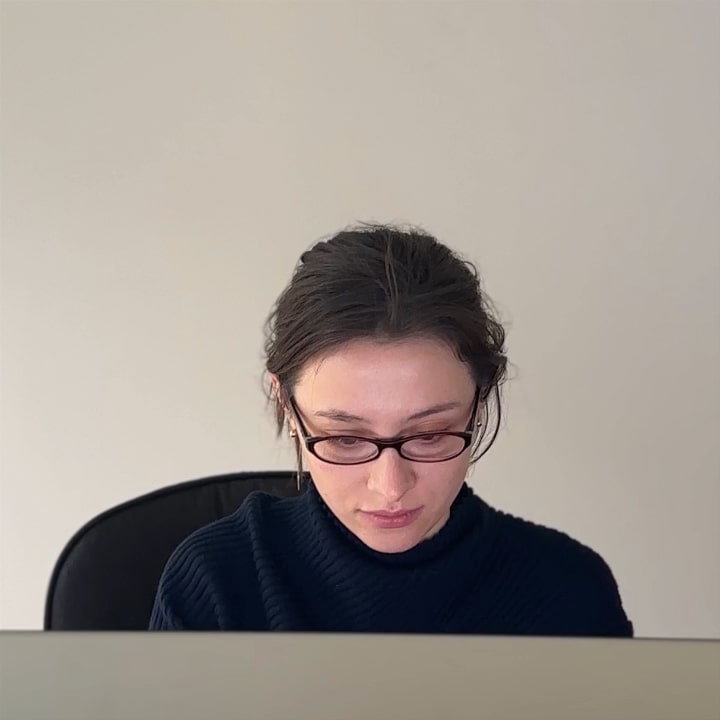Works
Works
GMA Settings
Product design, 2020
GMA is both a software and hardware solution for extracting data from mobile communications, specifically designed for law enforcement and serving as a search and rescue tool.
Team:
Product designer (Me)
Product manager (GMA)
Engineer (GMA)
Duration:
Feb — Jul 2020
(
a.
)
Responsibilities
This is a part of the GMA project — Settings functionality. I led the design of “Settings” from 0-1, from researching, identifying problems, to designing and handing off for implementation.
"Settings" redesign will help users complete settings without assistance in order to start using power of GMA.
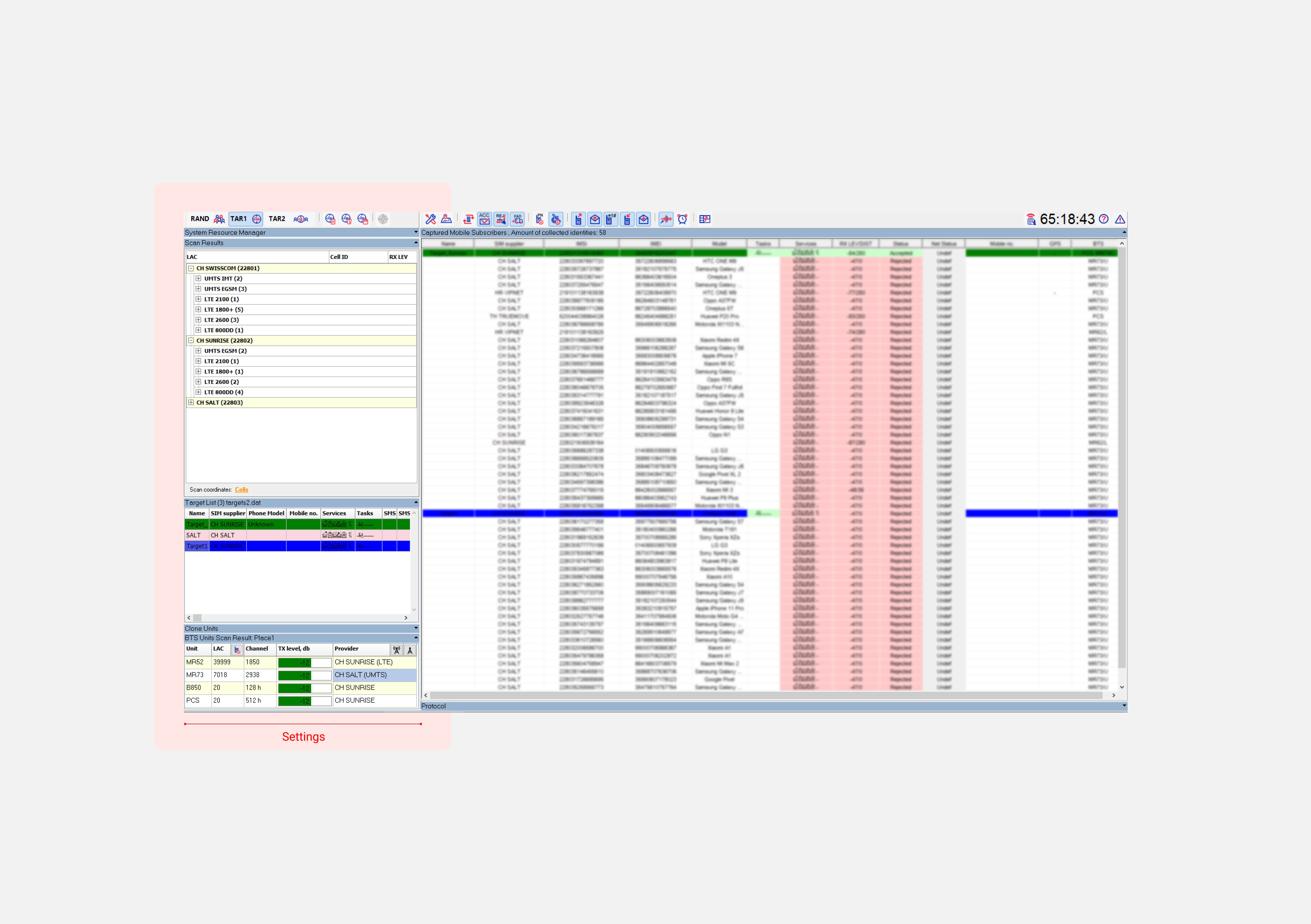
(
1.
)
Context
IMSI Catcher (GMA) is both a software + hardware solution for extracting data from mobile communications, specifically designed for law enforcement and serving as search & rescue tool.
NeoSoft provides users with:
Set of portable scanners to scan location;
Set of units that define the power of software. More units faster search;
A laptop with software installed to monitor search results.
I worked on a redesign of a desktop app for user to collect & monitor search results. In this case study I present my design process for the settings flow.
(
2.
)
Business goal
Currently NeoSoft sales manager needs to deliver the product & provide a training. Company would like to make such trip and specifically trainings shorter and more effective. They believe more intuitive design will help to resolve this problem.
Business problem:
Instructors spending a lot of time explaining basic settings rather than competitive advantages of the software.
Metrics:
Reduce time spent on tasks and streamline settings flow;
Reduce user touch-points so users can complete settings without assistance;
Reduce error recovery time.
(
3.
)
User problem
I talked to experts who conduct training to figure out how we can help resolve user problems and identified the main pain points that can be addressed with software redesign.
User painpoints:
Users don't know the order of settings steps;
Users struggle to understand how and when to set hardware;
Users don’t understand what is wrong if something doesn’t work or how to fix it.
User problem:
New users are struggling to complete settings without assistance in order to start the mission
(
4.
)
Findings
Rather than starting from scratch, I deconstructed the existing solution. I looked out for patterns and flows that users understand and use frequently.
User journey;
Current user flow;
Current settings & dashboard solution.
Conclusions:
Order of settings steps on dashboard doesn't match user journey;
Scanner result and scanner device settings are spread out thought sidebar that contradicts user flow;
Accessibility issues, specifically low color contrast.
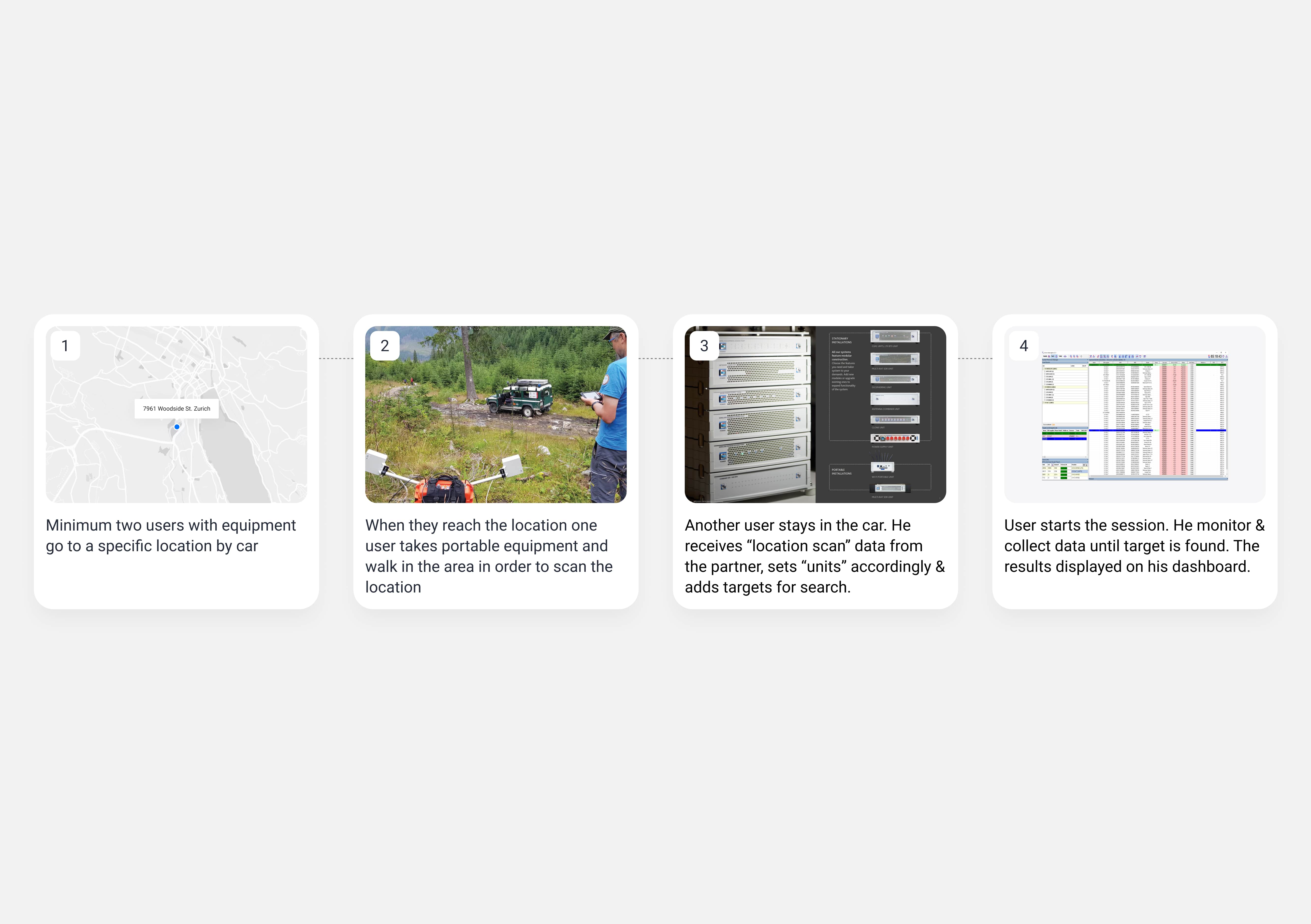
Our user is the one who stays in the car and monitors the collected data. The results of the search will be displayed on his dashboard, and his goal is to find a specific target or multiple targets. He might return to the same place the next day until the goal is fulfilled. Before that, he should complete the settings for his hardware and software as displayed in step 3.
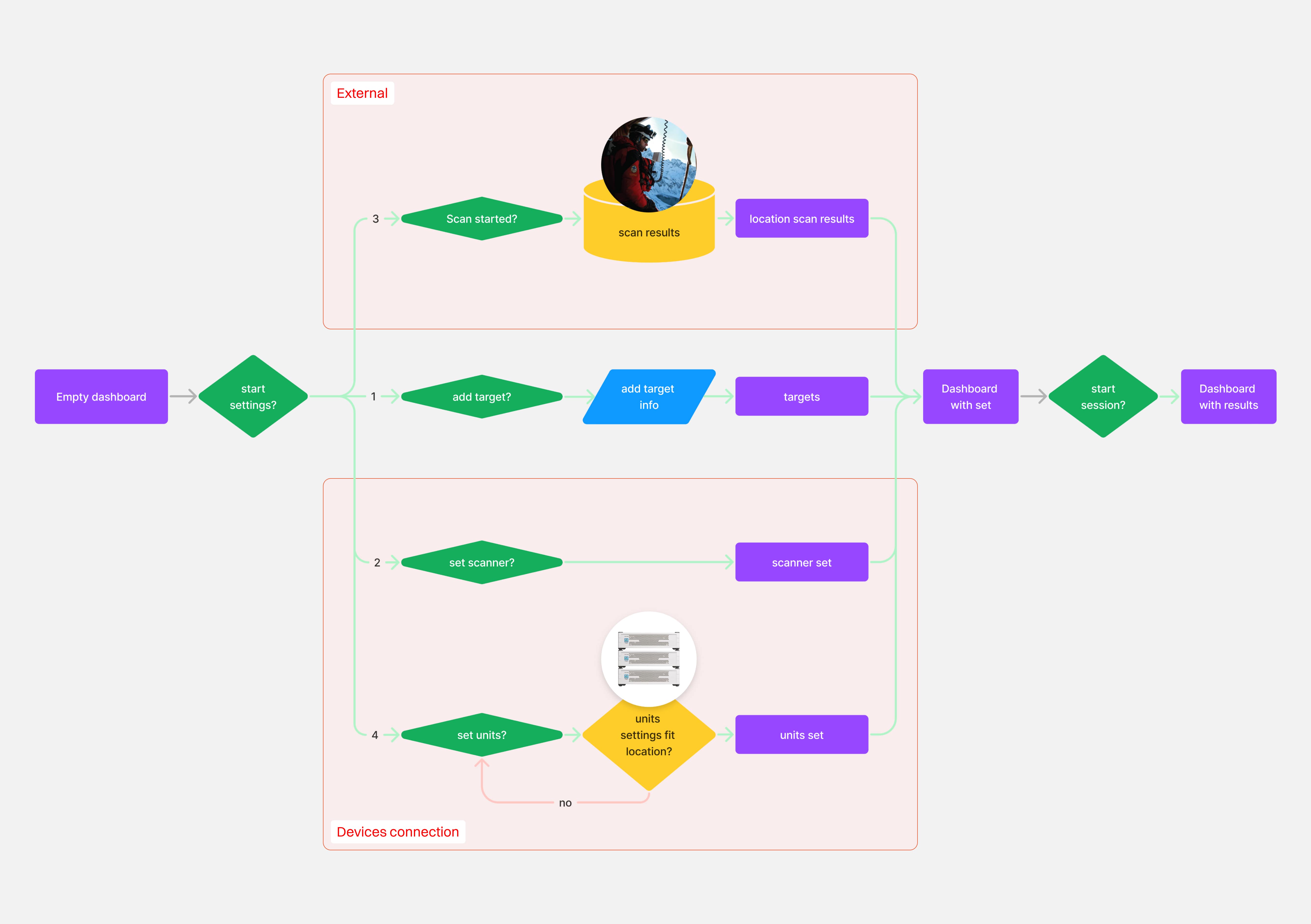
(
5.
)
Decisions
New user flow:
I made mission setting as the first step because users will know their target beforehand. They can input data in the office before going to location — to save time;
I grouped scanner settings, location & location results — to streamline the flow.

Dashboard
When session is ongoing most of the setting will be disabled. Therefore I decided to divied settings into 2 groups:
settings available while session is running — placed as widgets;
settings required to set in advance — moved to popups.
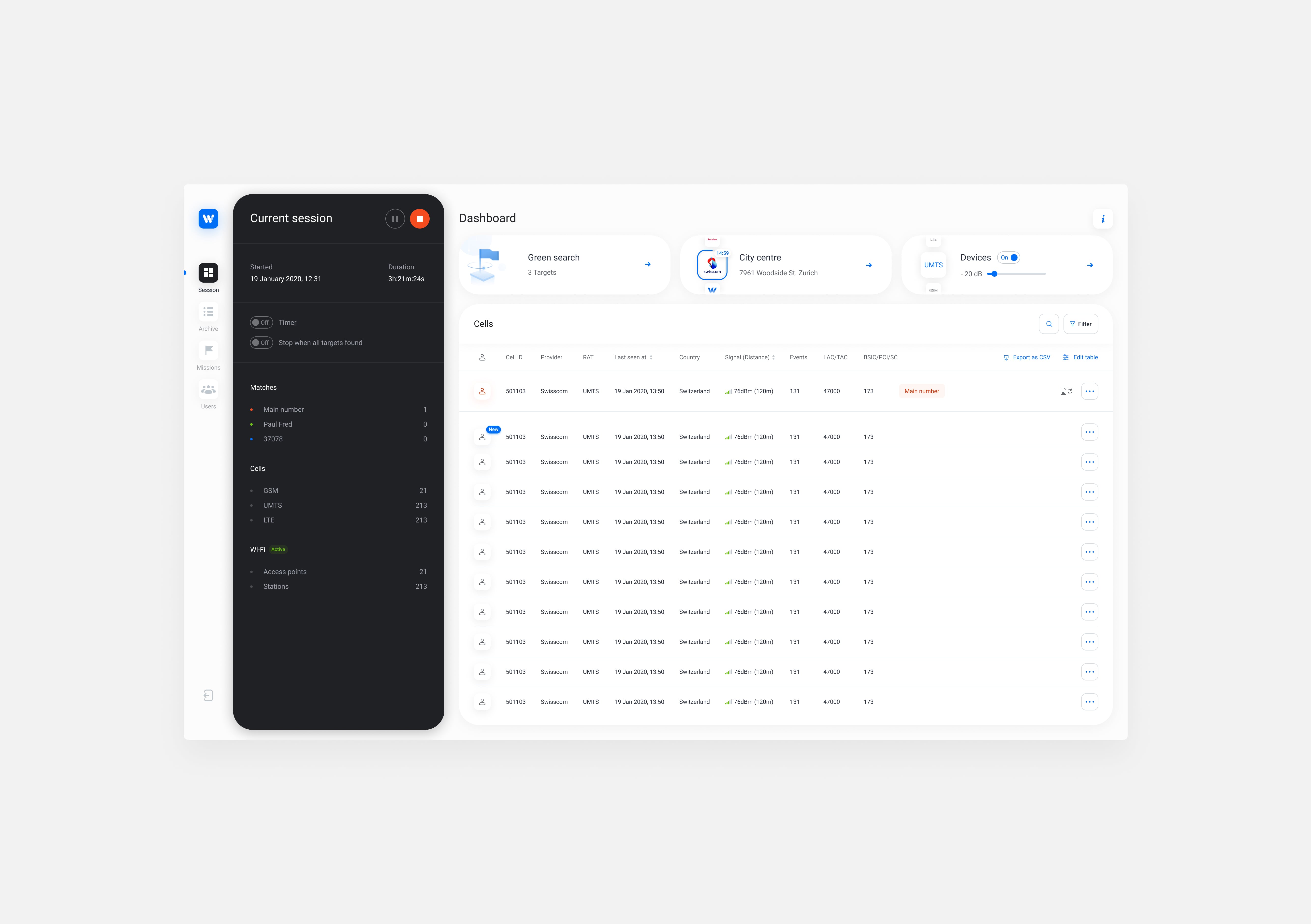
Mission
Mission setting becomes more detailed, providing users with the possibility to combine targets into one group and reuse it later. Users are unlikely to know who the target is and usually define one subject by multiple targets.
A filled note has been added in order to specify the target's purpose.
Inputting the Identification number for the target has become more convenient by informing users about the code length.
Automated actions are designed to be scalable in the future.
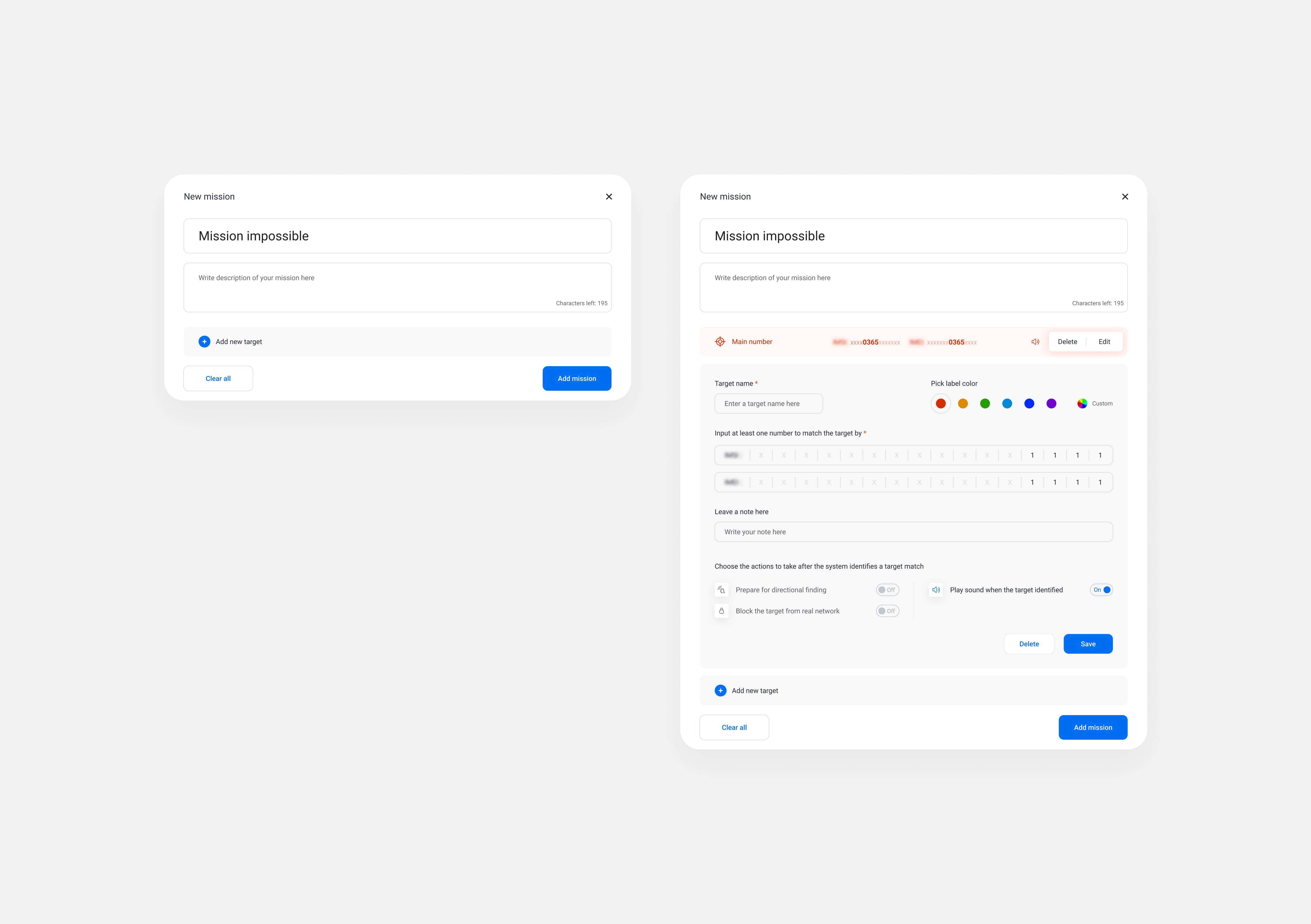
Location scan
The location scan became a two-step process where the user prepares the devices first and observes results afterward.
Users are asked to ensure that all devices are connected in a structured and logical way. The status of devices is clearly communicated to make errors detectable and fixable.
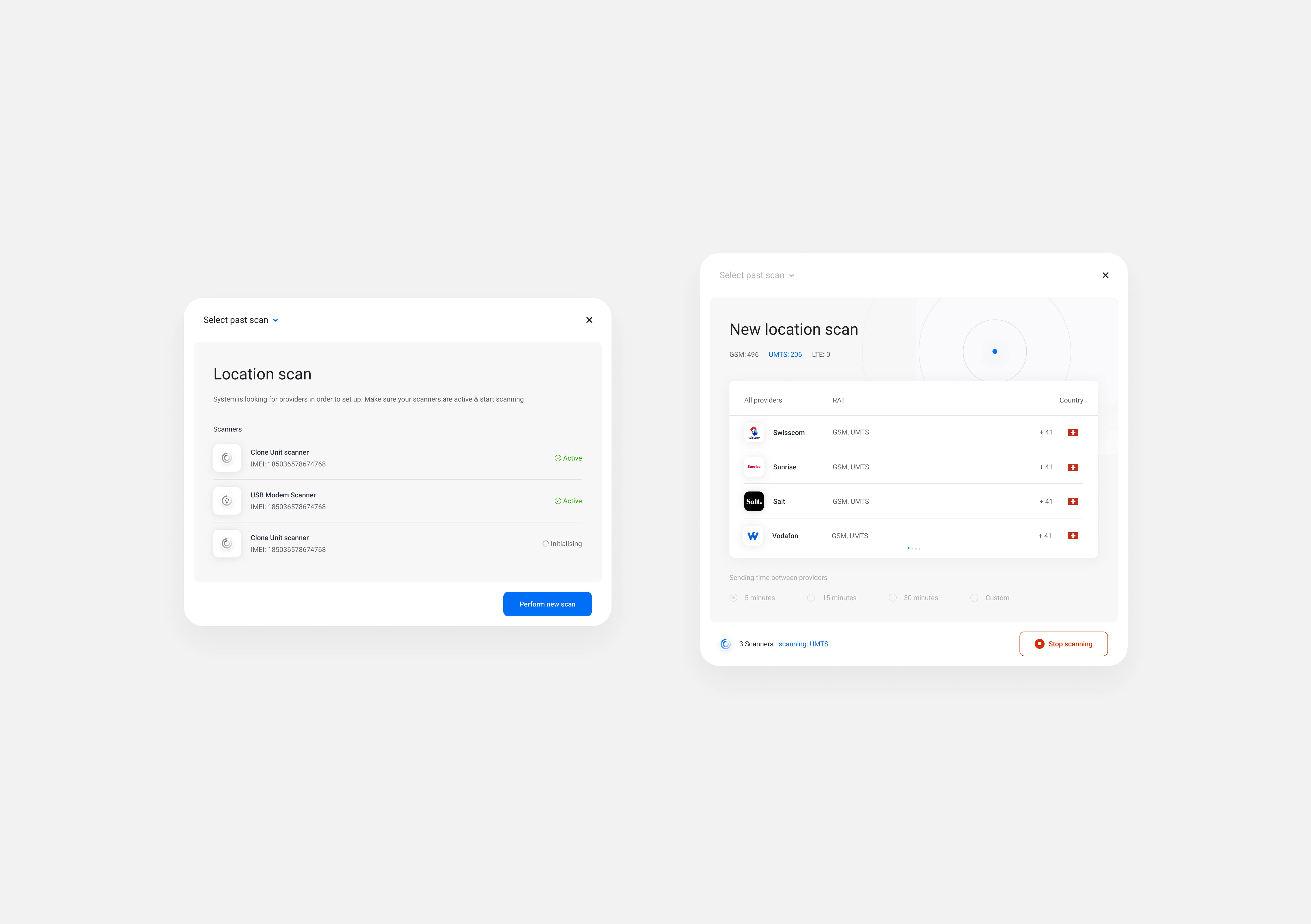
Devices:
we added error messages in devices settings where issues with connection appear;
we included device ID in that messages so users have information required to fix the error;
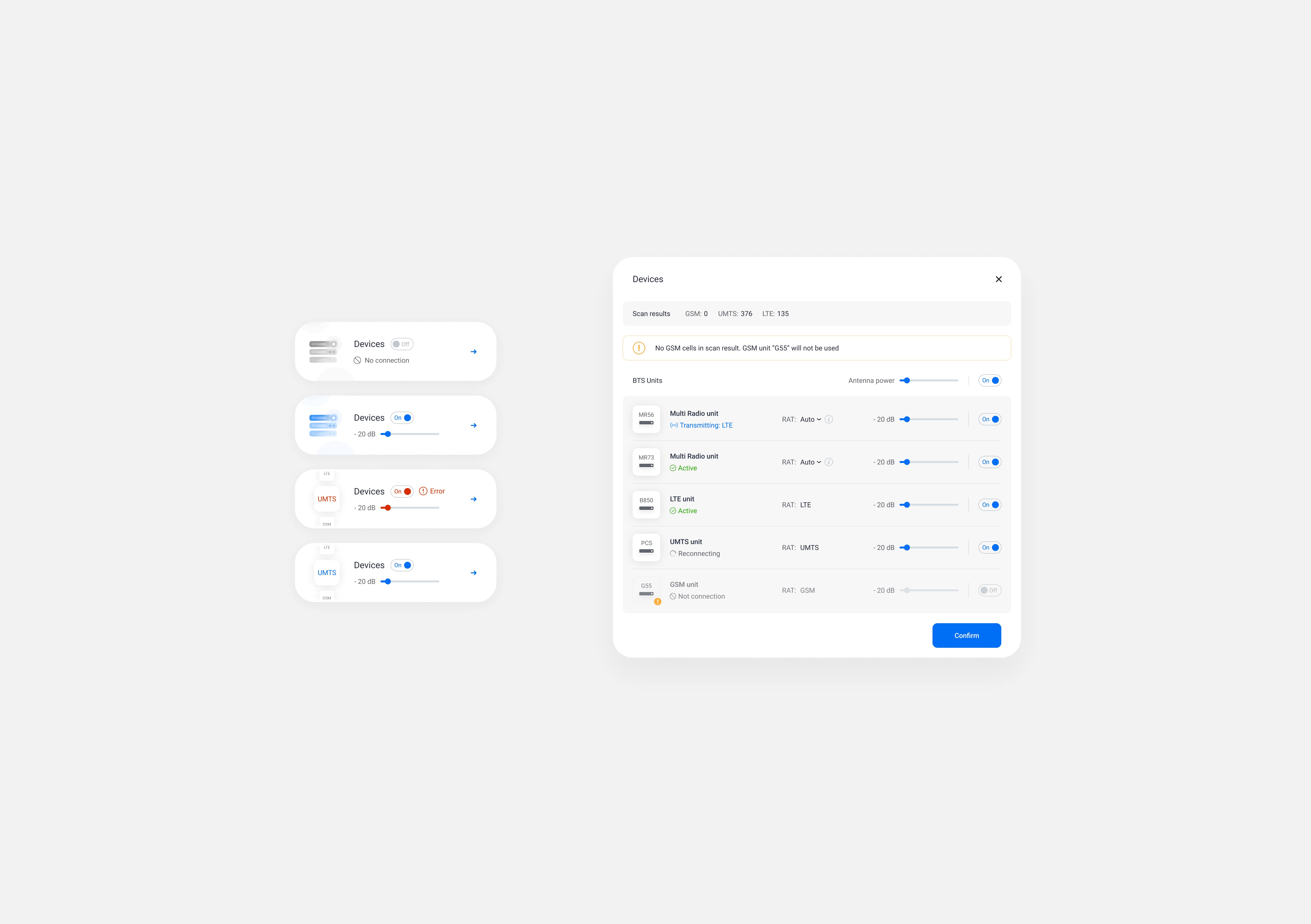
(
6.
)
Outome
The complexity of the subject did not allow us to significantly impact training length although the improved flow and error communications makes users able to complete setting on their own and relieve the support team.
GMA Settings
Product design, 2020
GMA is both a software and hardware solution for extracting data from mobile communications, specifically designed for law enforcement and serving as a search and rescue tool.
Team:
Product designer (Me)
Product manager (GMA)
Engineer (GMA)
Duration:
Feb — Jul 2020
(
a.
)
Responsibilities
This is a part of the GMA project — Settings functionality. I led the design of “Settings” from 0-1, from researching, identifying problems, to designing and handing off for implementation.
"Settings" redesign will help users complete settings without assistance in order to start using power of GMA.
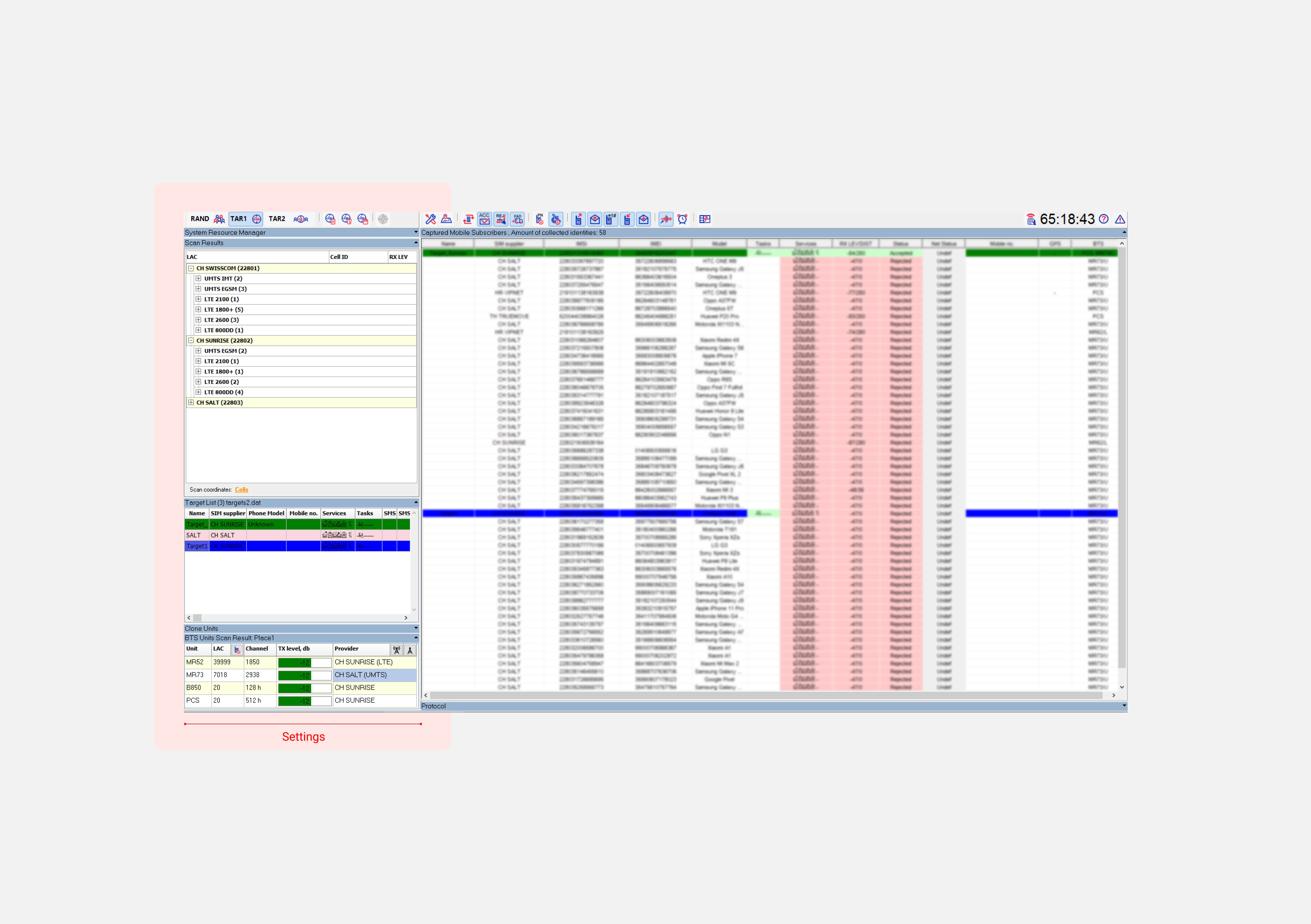
(
1.
)
Context
IMSI Catcher (GMA) is both a software + hardware solution for extracting data from mobile communications, specifically designed for law enforcement and serving as search & rescue tool.
NeoSoft provides users with:
Set of portable scanners to scan location;
Set of units that define the power of software. More units faster search;
A laptop with software installed to monitor search results.
I worked on a redesign of a desktop app for user to collect & monitor search results. In this case study I present my design process for the settings flow.
(
2.
)
Business goal
Currently NeoSoft sales manager needs to deliver the product & provide a training. Company would like to make such trip and specifically trainings shorter and more effective. They believe more intuitive design will help to resolve this problem.
Business problem:
Instructors spending a lot of time explaining basic settings rather than competitive advantages of the software.
Metrics:
Reduce time spent on tasks and streamline settings flow;
Reduce user touch-points so users can complete settings without assistance;
Reduce error recovery time.
(
3.
)
User problem
I talked to experts who conduct training to figure out how we can help resolve user problems and identified the main pain points that can be addressed with software redesign.
User painpoints:
Users don't know the order of settings steps;
Users struggle to understand how and when to set hardware;
Users don’t understand what is wrong if something doesn’t work or how to fix it.
User problem:
New users are struggling to complete settings without assistance in order to start the mission
(
4.
)
Findings
Rather than starting from scratch, I deconstructed the existing solution. I looked out for patterns and flows that users understand and use frequently.
User journey;
Current user flow;
Current settings & dashboard solution.
Conclusions:
Order of settings steps on dashboard doesn't match user journey;
Scanner result and scanner device settings are spread out thought sidebar that contradicts user flow;
Accessibility issues, specifically low color contrast.
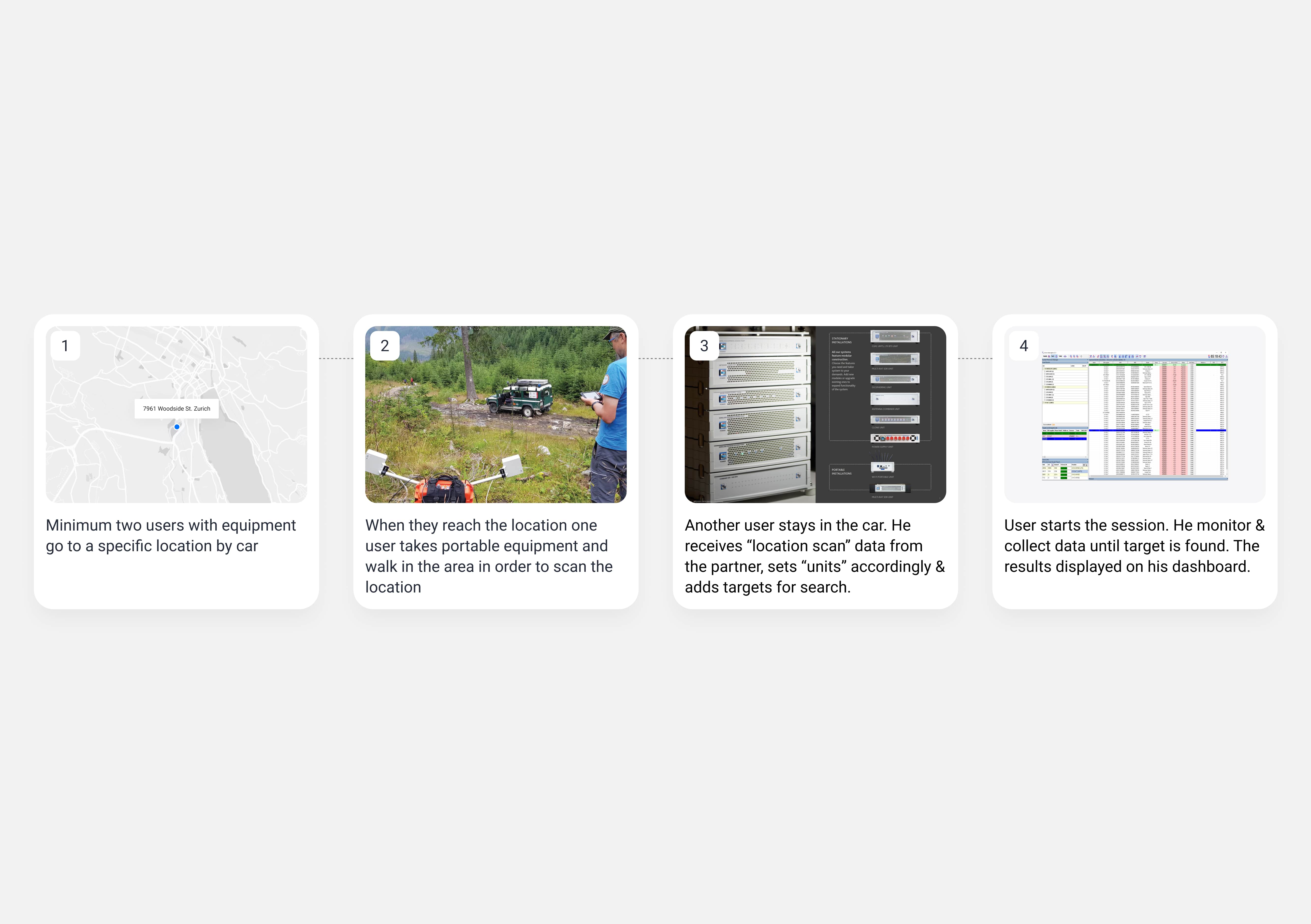
Our user is the one who stays in the car and monitors the collected data. The results of the search will be displayed on his dashboard, and his goal is to find a specific target or multiple targets. He might return to the same place the next day until the goal is fulfilled. Before that, he should complete the settings for his hardware and software as displayed in step 3.
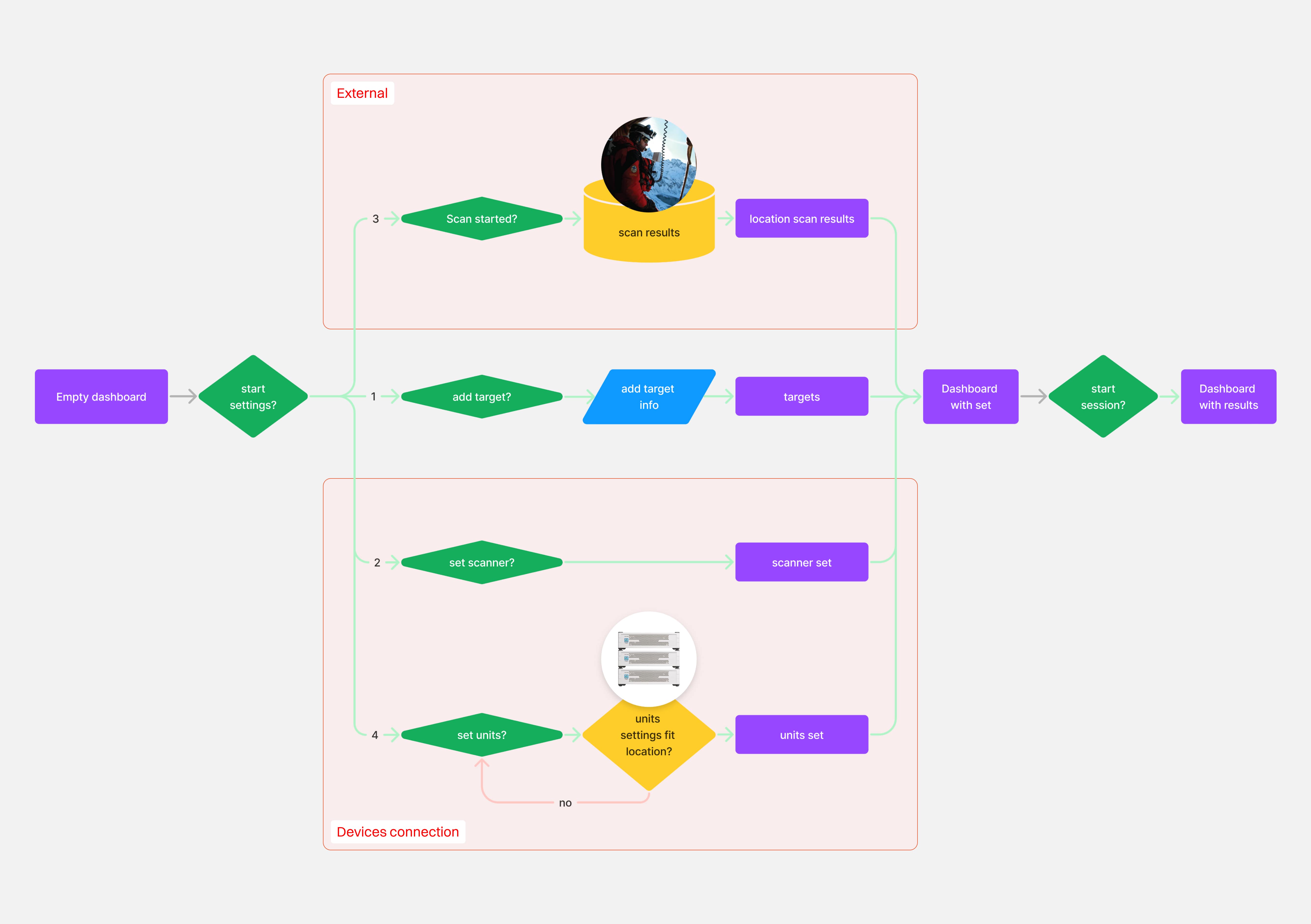
(
5.
)
Decisions
New user flow:
I made mission setting as the first step because users will know their target beforehand. They can input data in the office before going to location — to save time;
I grouped scanner settings, location & location results — to streamline the flow.

Dashboard
When session is ongoing most of the setting will be disabled. Therefore I decided to divied settings into 2 groups:
settings available while session is running — placed as widgets;
settings required to set in advance — moved to popups.
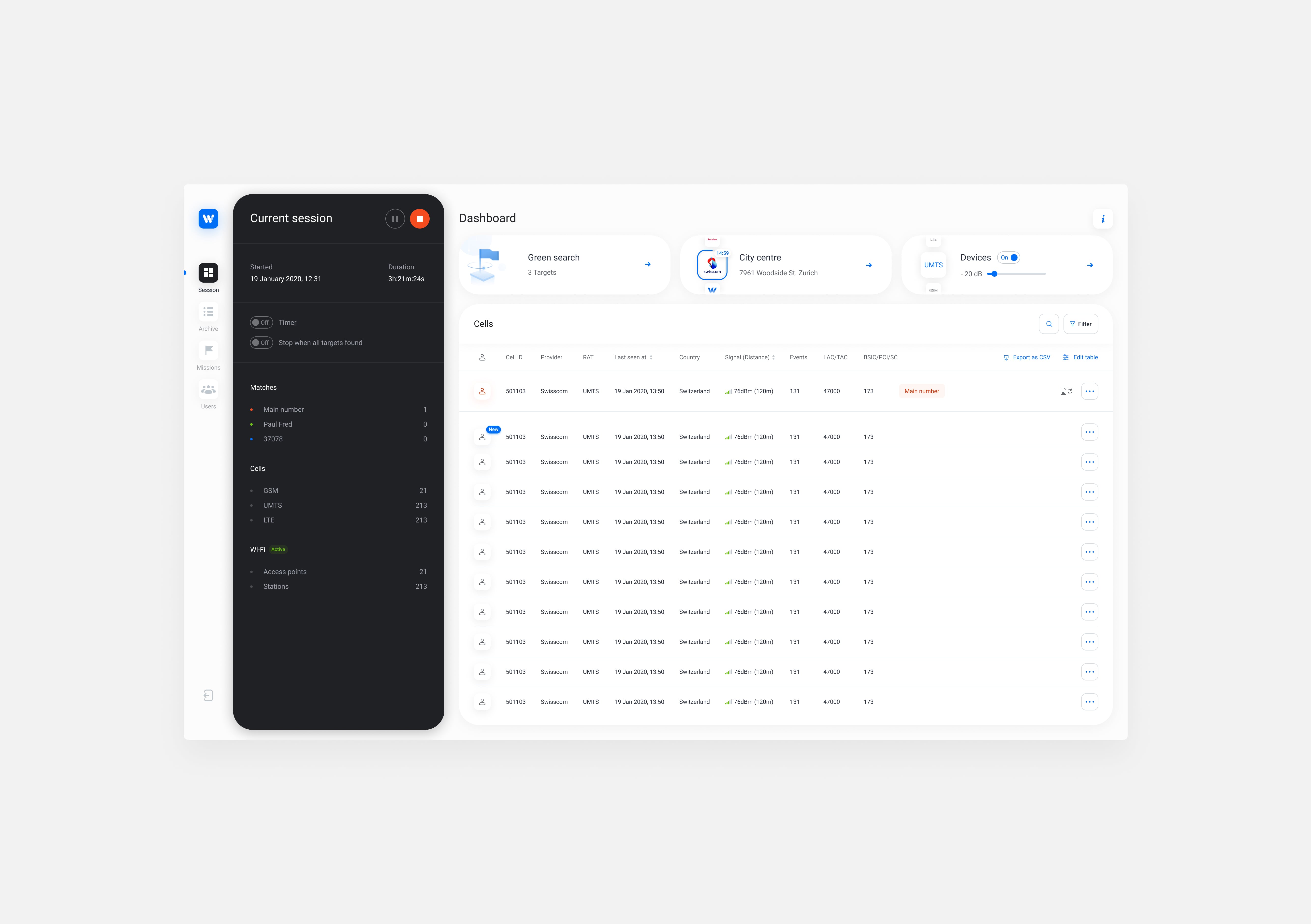
Mission
Mission setting becomes more detailed, providing users with the possibility to combine targets into one group and reuse it later. Users are unlikely to know who the target is and usually define one subject by multiple targets.
A filled note has been added in order to specify the target's purpose.
Inputting the Identification number for the target has become more convenient by informing users about the code length.
Automated actions are designed to be scalable in the future.
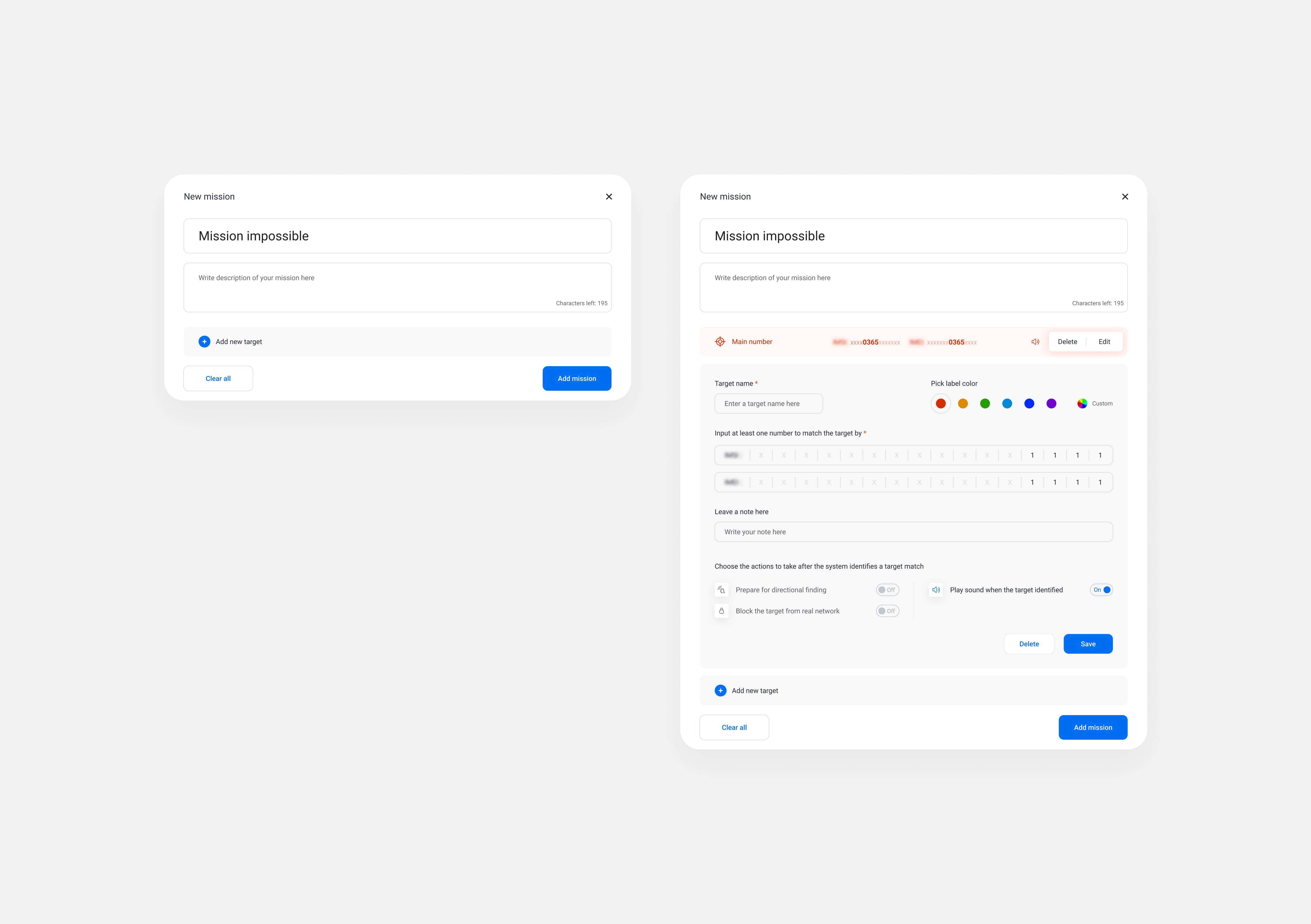
Location scan
The location scan became a two-step process where the user prepares the devices first and observes results afterward.
Users are asked to ensure that all devices are connected in a structured and logical way. The status of devices is clearly communicated to make errors detectable and fixable.
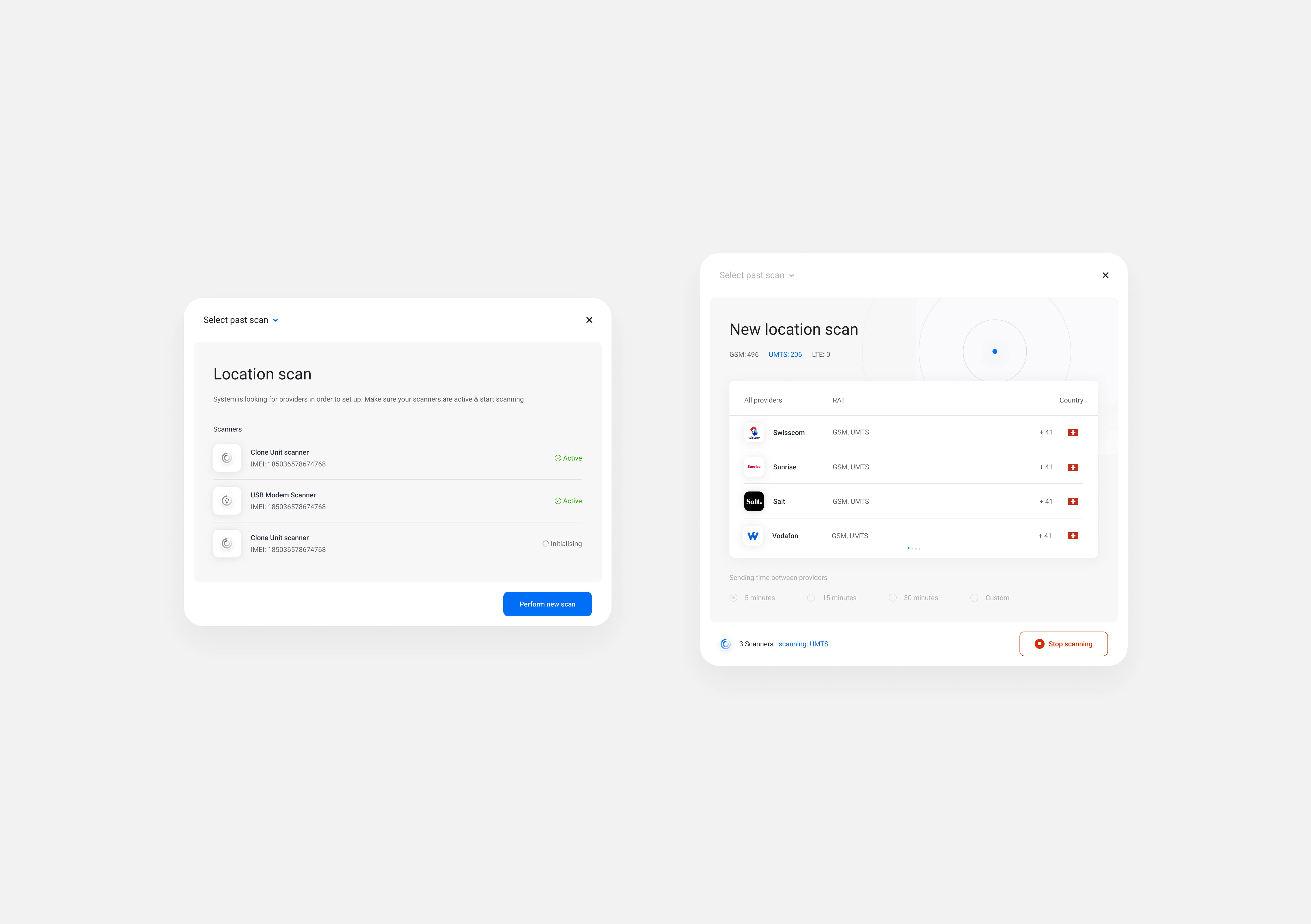
Devices:
we added error messages in devices settings where issues with connection appear;
we included device ID in that messages so users have information required to fix the error;
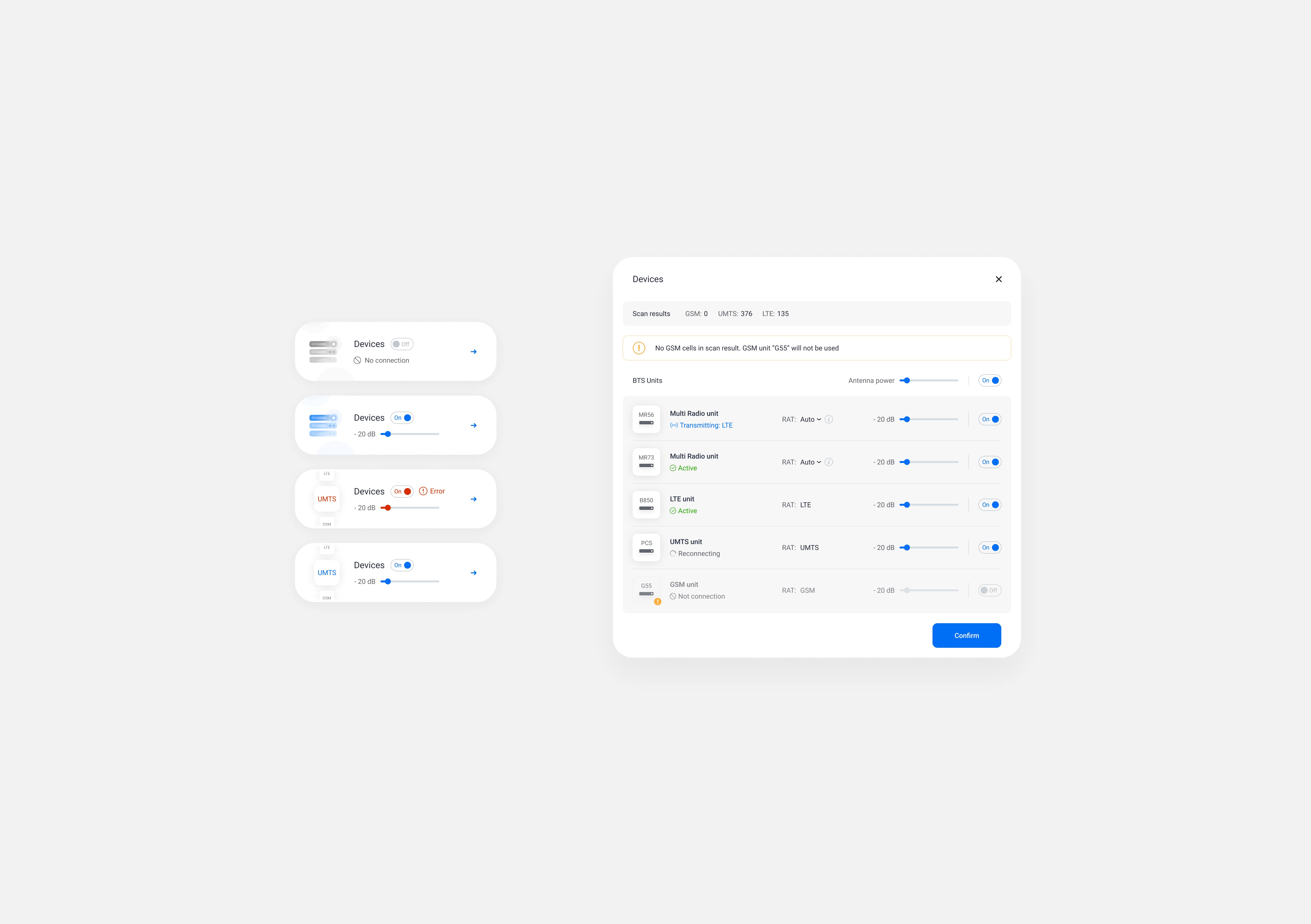
(
6.
)
Outome
The complexity of the subject did not allow us to significantly impact training length although the improved flow and error communications makes users able to complete setting on their own and relieve the support team.
GMA Settings
Product design, 2020
GMA is both a software and hardware solution for extracting data from mobile communications, specifically designed for law enforcement and serving as a search and rescue tool.
Team:
Product designer (Me)
Product manager (GMA)
Engineer (GMA)
Duration:
Feb — Jul 2020
(
a.
)
Responsibilities
This is a part of the GMA project — Settings functionality. I led the design of “Settings” from 0-1, from researching, identifying problems, to designing and handing off for implementation.
"Settings" redesign will help users complete settings without assistance in order to start using power of GMA.
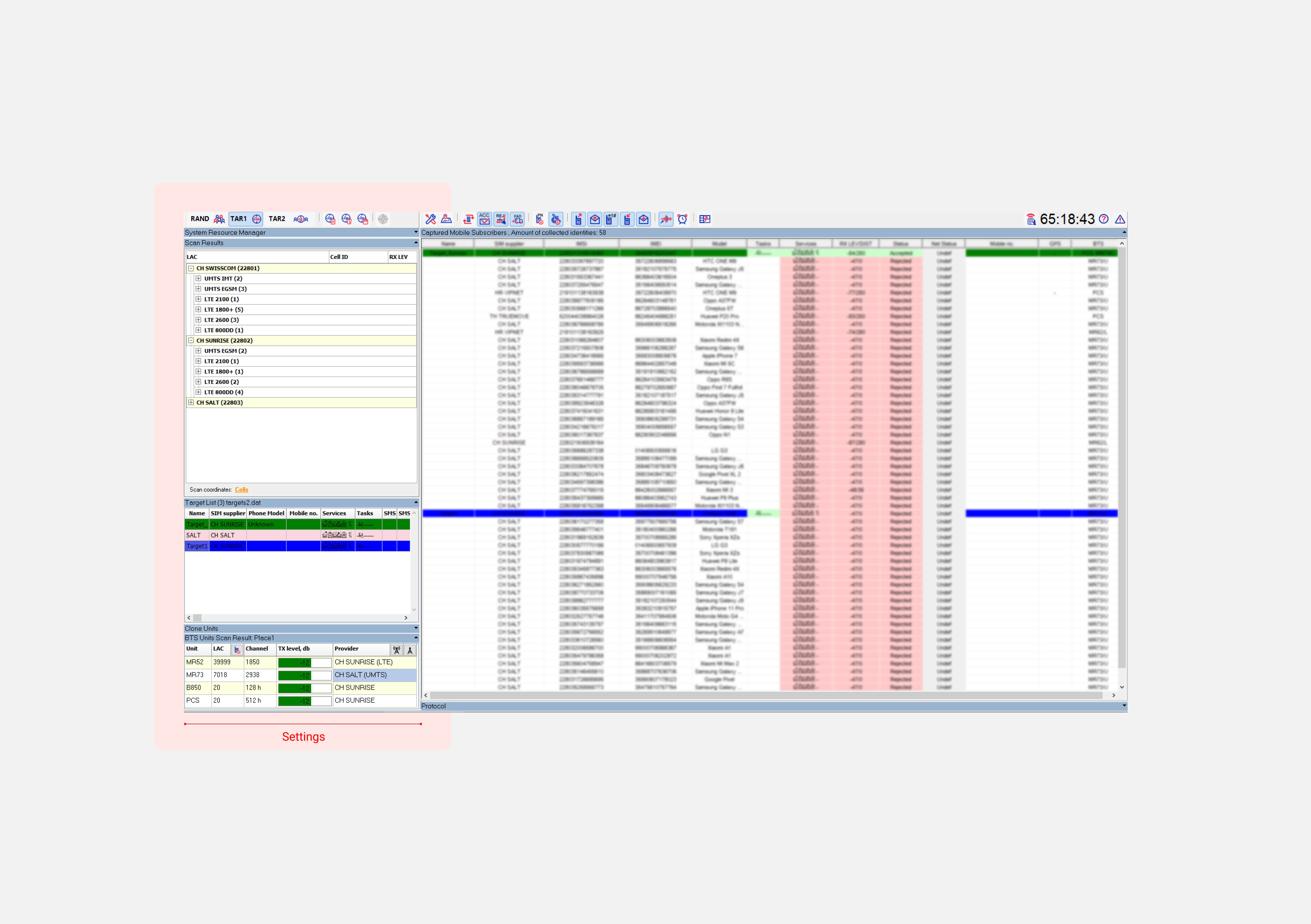
(
1.
)
Context
IMSI Catcher (GMA) is both a software + hardware solution for extracting data from mobile communications, specifically designed for law enforcement and serving as search & rescue tool.
NeoSoft provides users with:
Set of portable scanners to scan location;
Set of units that define the power of software. More units faster search;
A laptop with software installed to monitor search results.
I worked on a redesign of a desktop app for user to collect & monitor search results. In this case study I present my design process for the settings flow.
(
2.
)
Business goal
Currently NeoSoft sales manager needs to deliver the product & provide a training. Company would like to make such trip and specifically trainings shorter and more effective. They believe more intuitive design will help to resolve this problem.
Business problem:
Instructors spending a lot of time explaining basic settings rather than competitive advantages of the software.
Metrics:
Reduce time spent on tasks and streamline settings flow;
Reduce user touch-points so users can complete settings without assistance;
Reduce error recovery time.
(
3.
)
User problem
I talked to experts who conduct training to figure out how we can help resolve user problems and identified the main pain points that can be addressed with software redesign.
User painpoints:
Users don't know the order of settings steps;
Users struggle to understand how and when to set hardware;
Users don’t understand what is wrong if something doesn’t work or how to fix it.
User problem:
New users are struggling to complete settings without assistance in order to start the mission
(
4.
)
Findings
Rather than starting from scratch, I deconstructed the existing solution. I looked out for patterns and flows that users understand and use frequently.
User journey;
Current user flow;
Current settings & dashboard solution.
Conclusions:
Order of settings steps on dashboard doesn't match user journey;
Scanner result and scanner device settings are spread out thought sidebar that contradicts user flow;
Accessibility issues, specifically low color contrast.
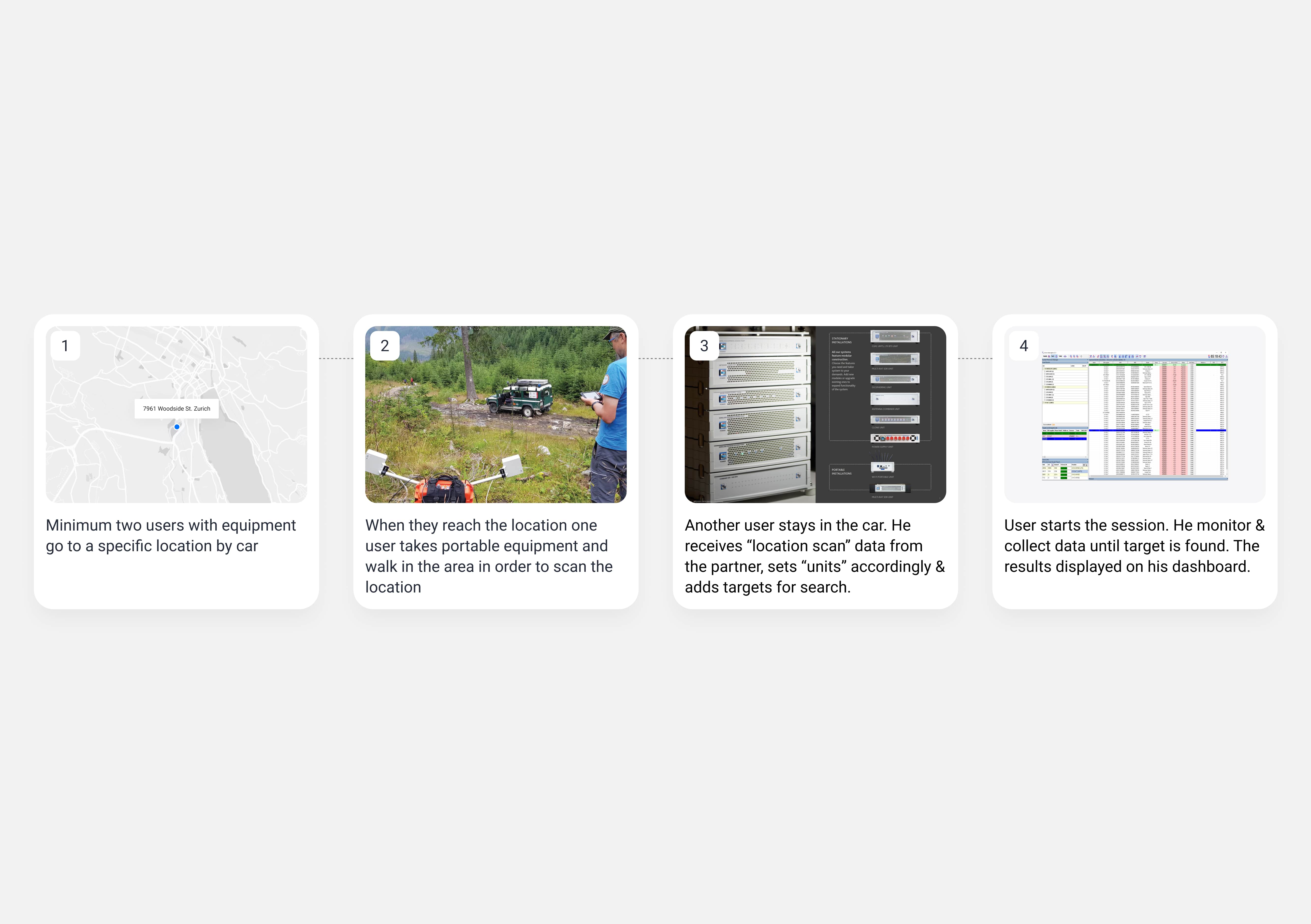
Our user is the one who stays in the car and monitors the collected data. The results of the search will be displayed on his dashboard, and his goal is to find a specific target or multiple targets. He might return to the same place the next day until the goal is fulfilled. Before that, he should complete the settings for his hardware and software as displayed in step 3.
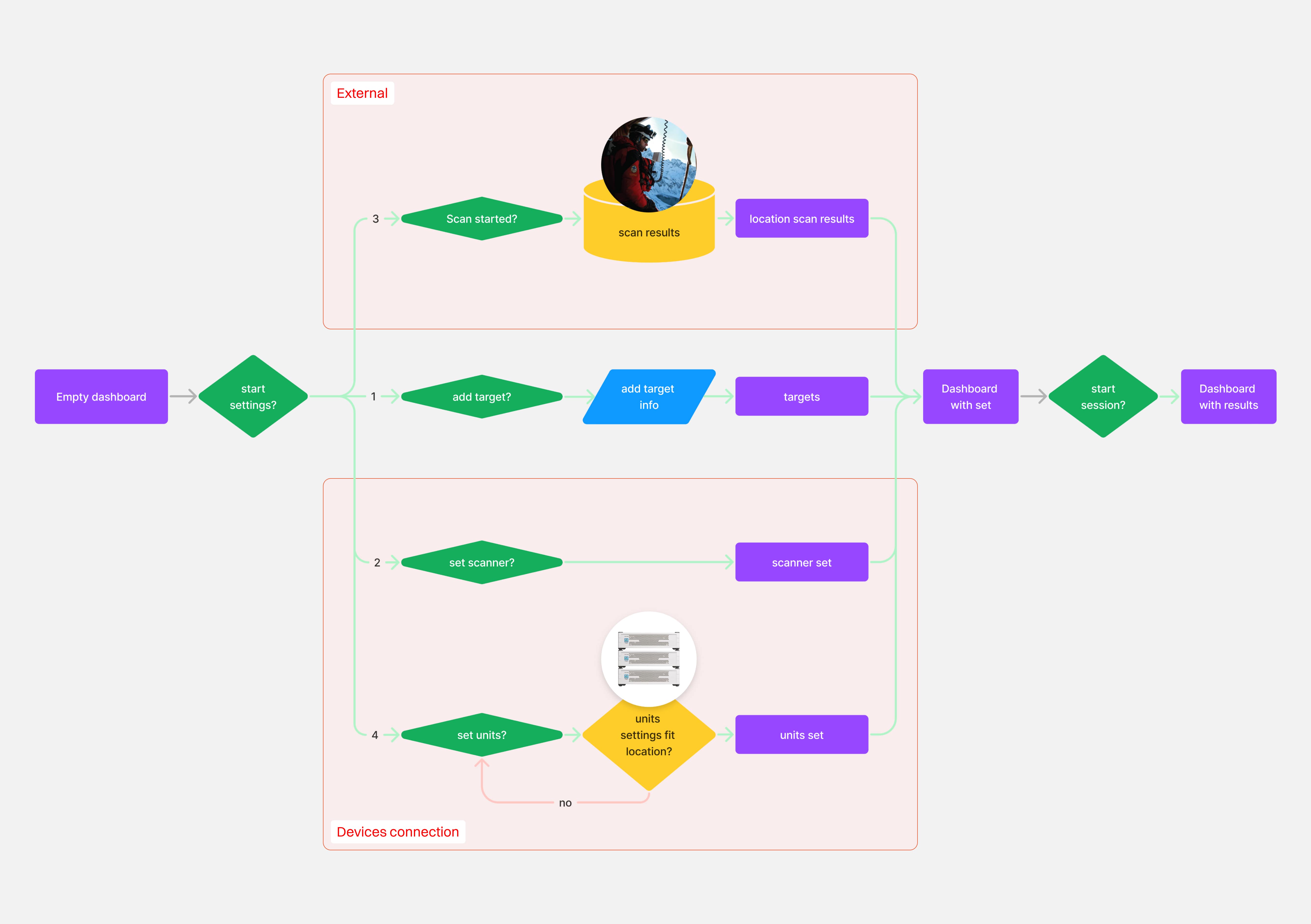
(
5.
)
Decisions
New user flow:
I made mission setting as the first step because users will know their target beforehand. They can input data in the office before going to location — to save time;
I grouped scanner settings, location & location results — to streamline the flow.

Dashboard
When session is ongoing most of the setting will be disabled. Therefore I decided to divied settings into 2 groups:
settings available while session is running — placed as widgets;
settings required to set in advance — moved to popups.
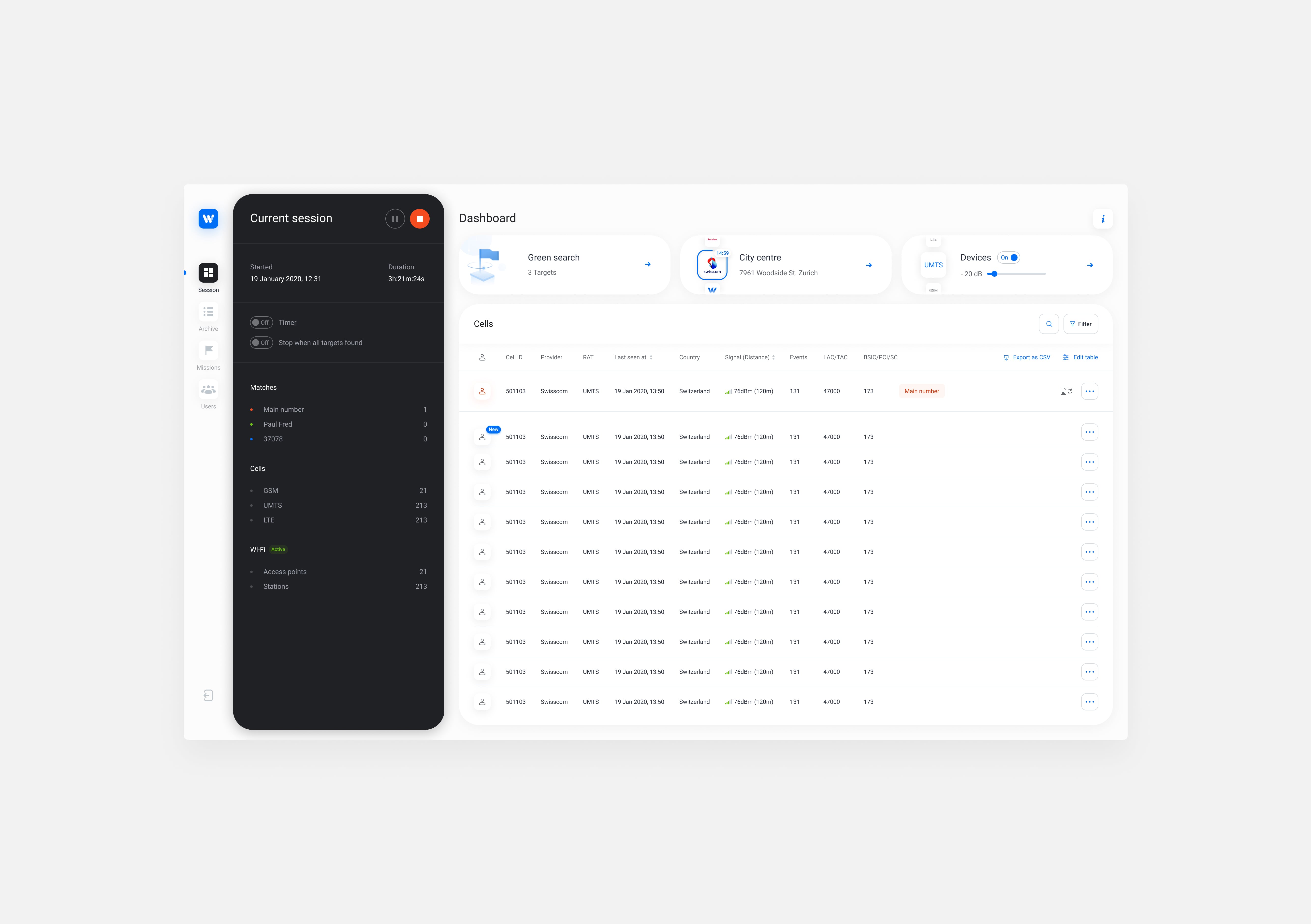
Mission
Mission setting becomes more detailed, providing users with the possibility to combine targets into one group and reuse it later. Users are unlikely to know who the target is and usually define one subject by multiple targets.
A filled note has been added in order to specify the target's purpose.
Inputting the Identification number for the target has become more convenient by informing users about the code length.
Automated actions are designed to be scalable in the future.
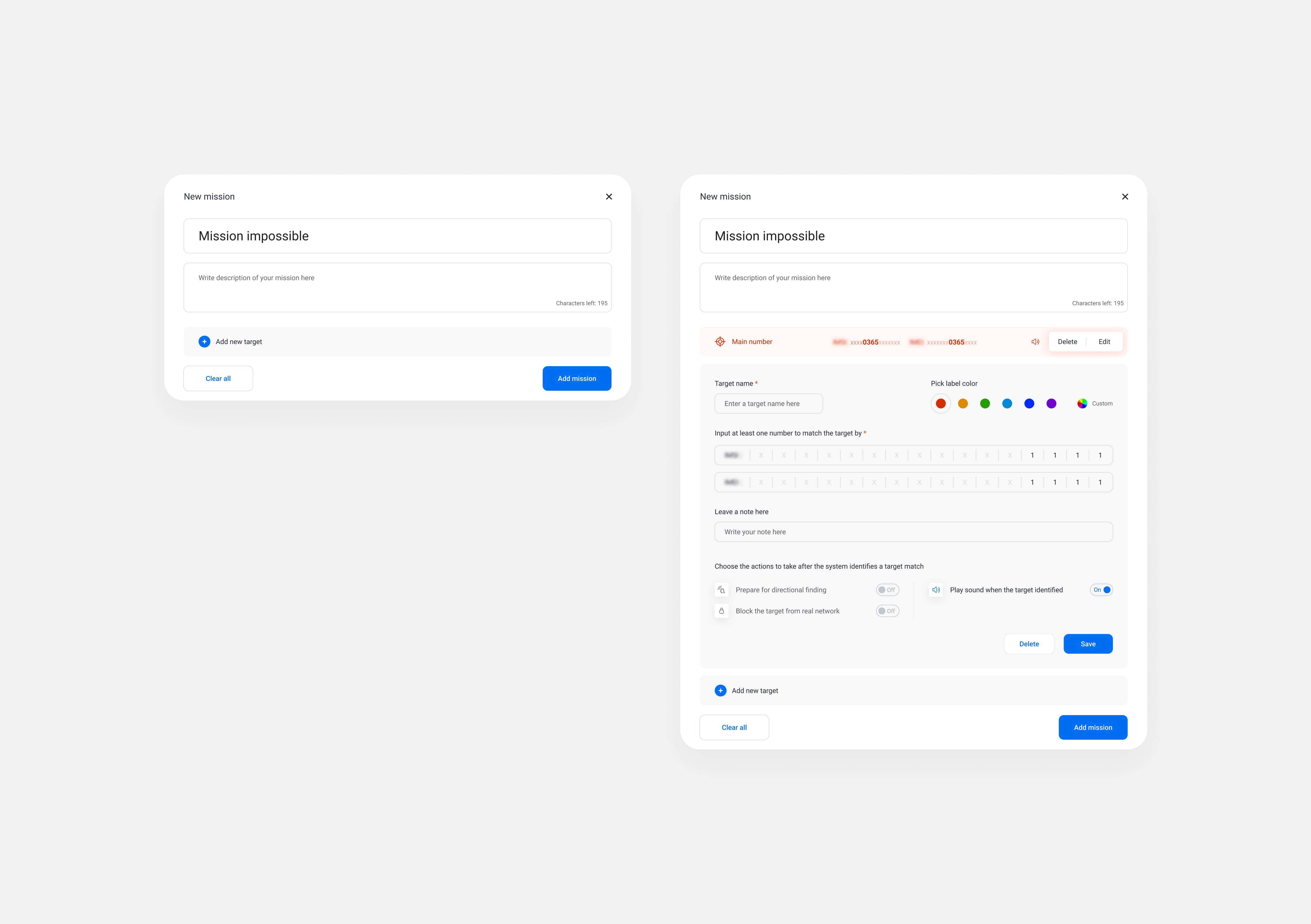
Location scan
The location scan became a two-step process where the user prepares the devices first and observes results afterward.
Users are asked to ensure that all devices are connected in a structured and logical way. The status of devices is clearly communicated to make errors detectable and fixable.
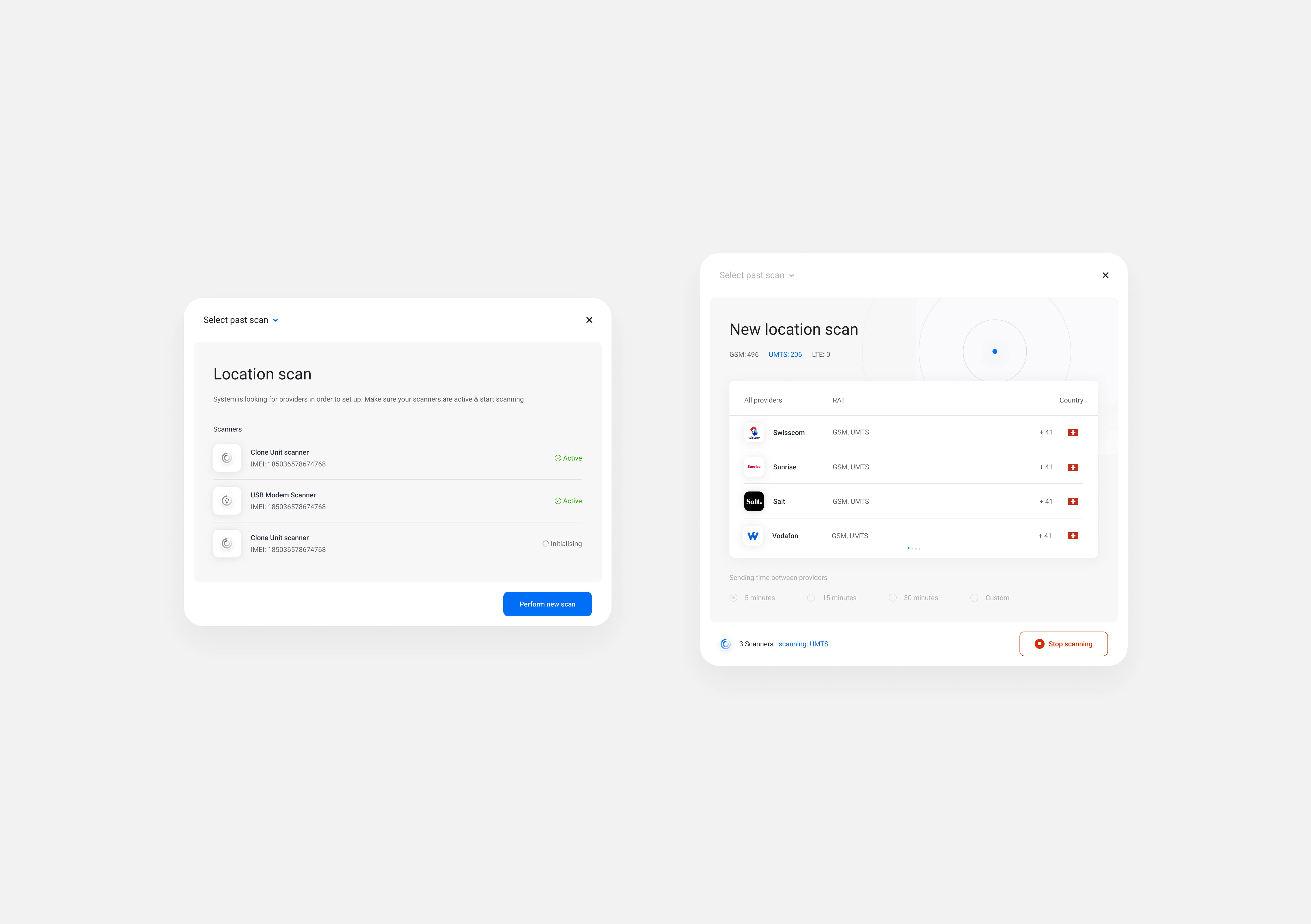
Devices:
we added error messages in devices settings where issues with connection appear;
we included device ID in that messages so users have information required to fix the error;
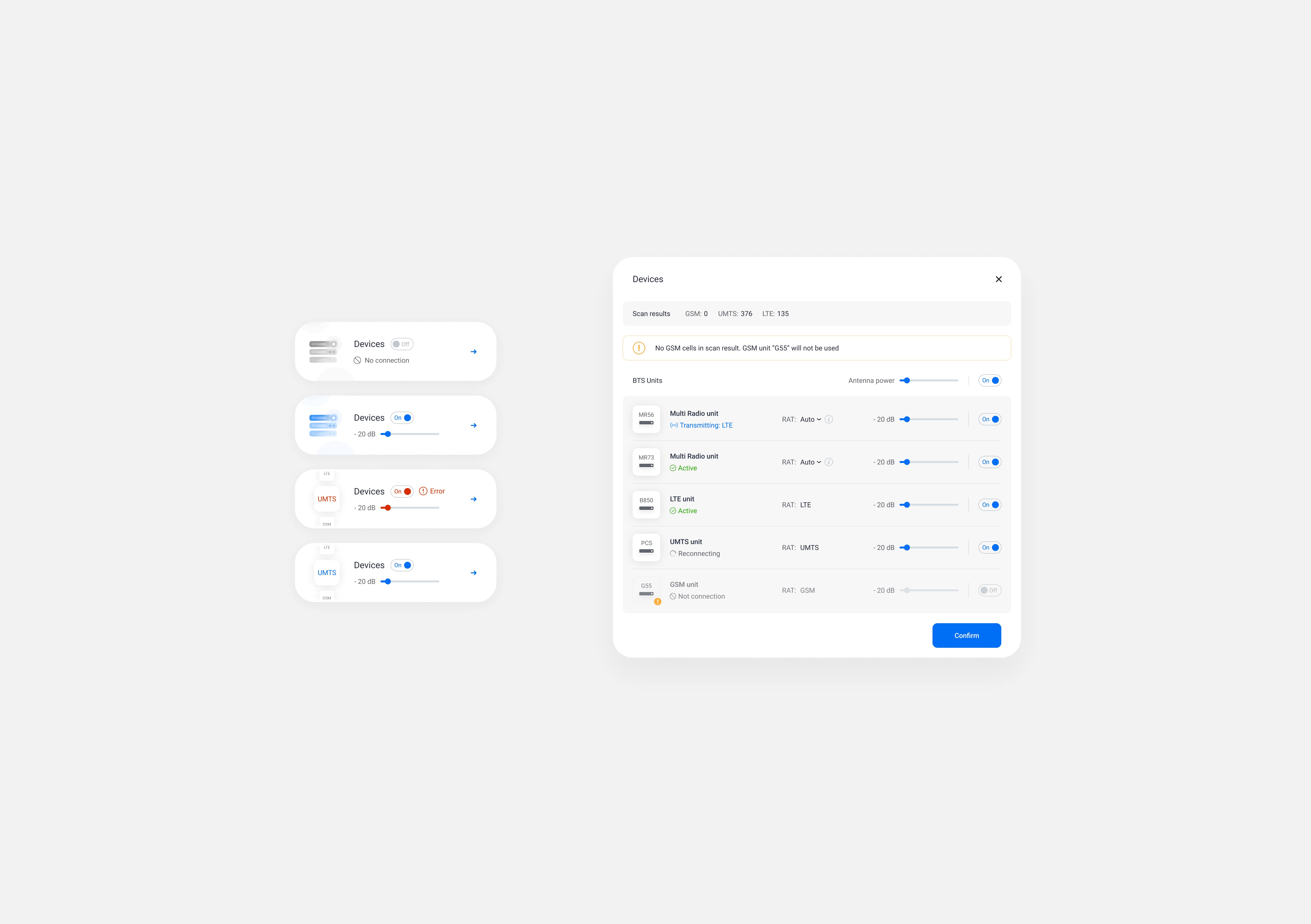
(
6.
)
Outome
The complexity of the subject did not allow us to significantly impact training length although the improved flow and error communications makes users able to complete setting on their own and relieve the support team.
GMA Settings
Product design, 2020
GMA is both a software and hardware solution for extracting data from mobile communications, specifically designed for law enforcement and serving as a search and rescue tool.
Team:
Product designer (Me)
Product manager (GMA)
Engineer (GMA)
Duration:
Feb — Jul 2020
(
a.
)
Responsibilities
This is a part of the GMA project — Settings functionality. I led the design of “Settings” from 0-1, from researching, identifying problems, to designing and handing off for implementation.
"Settings" redesign will help users complete settings without assistance in order to start using power of GMA.
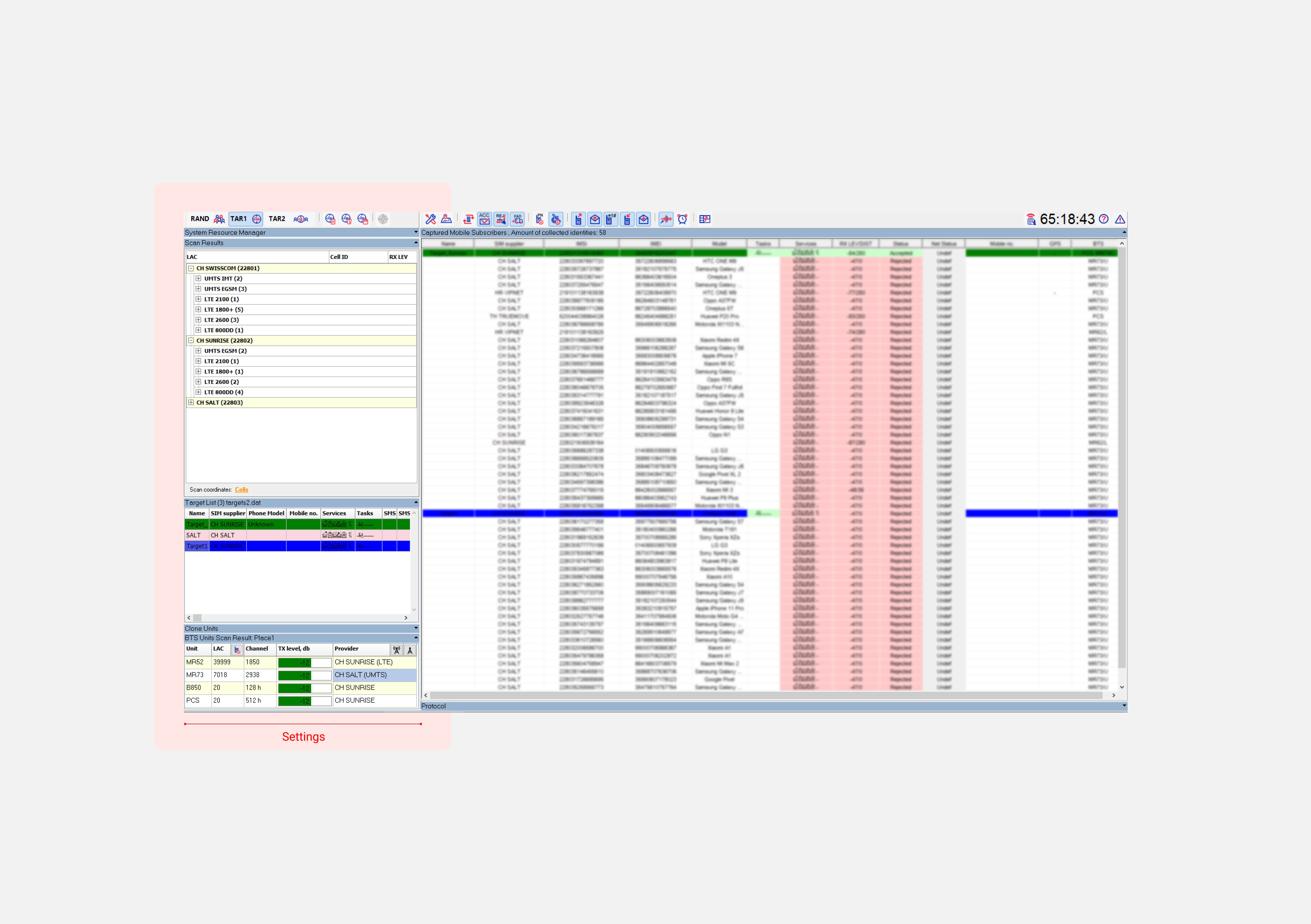
(
1.
)
Context
IMSI Catcher (GMA) is both a software + hardware solution for extracting data from mobile communications, specifically designed for law enforcement and serving as search & rescue tool.
NeoSoft provides users with:
Set of portable scanners to scan location;
Set of units that define the power of software. More units faster search;
A laptop with software installed to monitor search results.
I worked on a redesign of a desktop app for user to collect & monitor search results. In this case study I present my design process for the settings flow.
(
2.
)
Business goal
Currently NeoSoft sales manager needs to deliver the product & provide a training. Company would like to make such trip and specifically trainings shorter and more effective. They believe more intuitive design will help to resolve this problem.
Business problem:
Instructors spending a lot of time explaining basic settings rather than competitive advantages of the software.
Metrics:
Reduce time spent on tasks and streamline settings flow;
Reduce user touch-points so users can complete settings without assistance;
Reduce error recovery time.
(
3.
)
User problem
I talked to experts who conduct training to figure out how we can help resolve user problems and identified the main pain points that can be addressed with software redesign.
User painpoints:
Users don't know the order of settings steps;
Users struggle to understand how and when to set hardware;
Users don’t understand what is wrong if something doesn’t work or how to fix it.
User problem:
New users are struggling to complete settings without assistance in order to start the mission
(
4.
)
Findings
Rather than starting from scratch, I deconstructed the existing solution. I looked out for patterns and flows that users understand and use frequently.
User journey;
Current user flow;
Current settings & dashboard solution.
Conclusions:
Order of settings steps on dashboard doesn't match user journey;
Scanner result and scanner device settings are spread out thought sidebar that contradicts user flow;
Accessibility issues, specifically low color contrast.
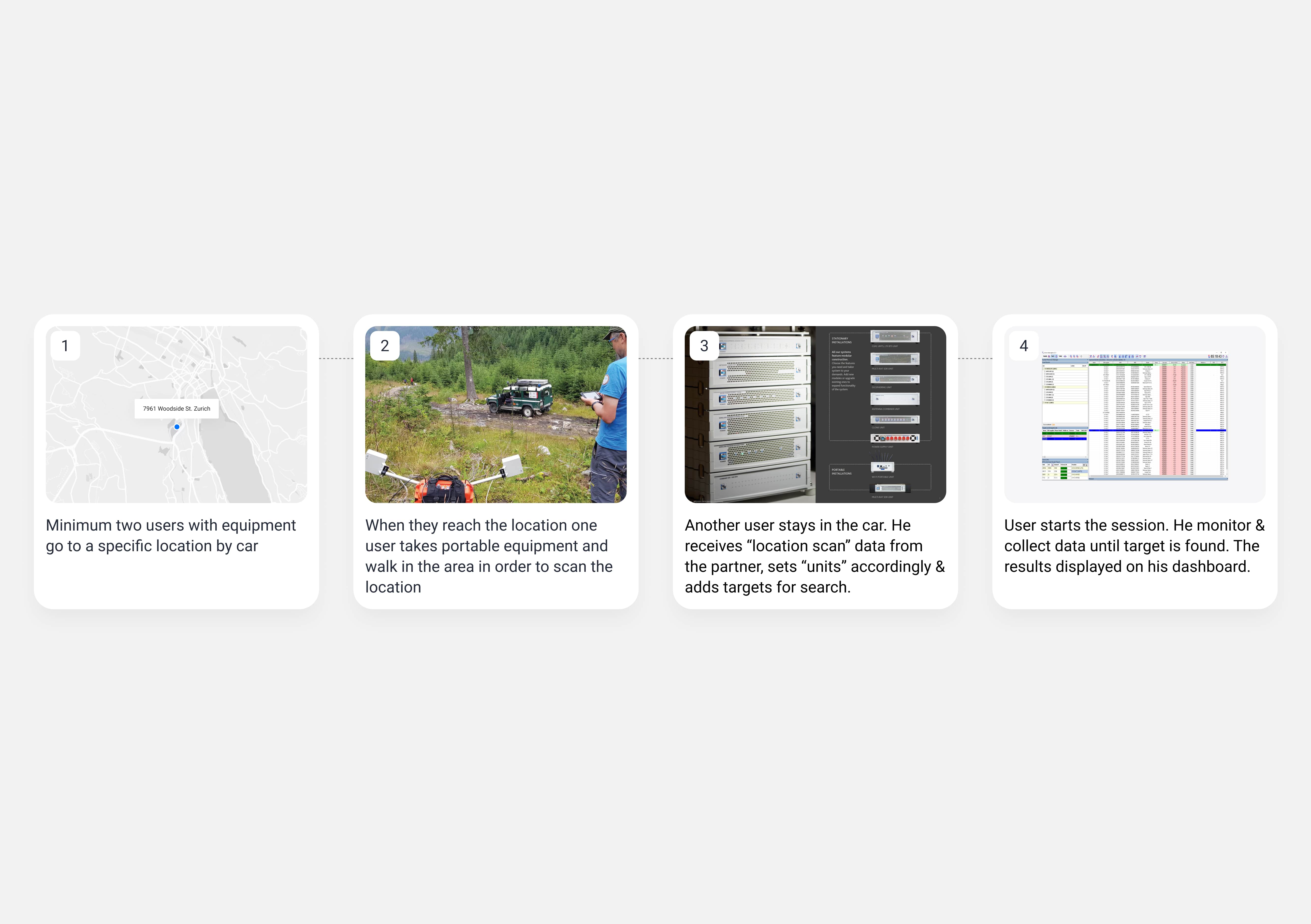
Our user is the one who stays in the car and monitors the collected data. The results of the search will be displayed on his dashboard, and his goal is to find a specific target or multiple targets. He might return to the same place the next day until the goal is fulfilled. Before that, he should complete the settings for his hardware and software as displayed in step 3.
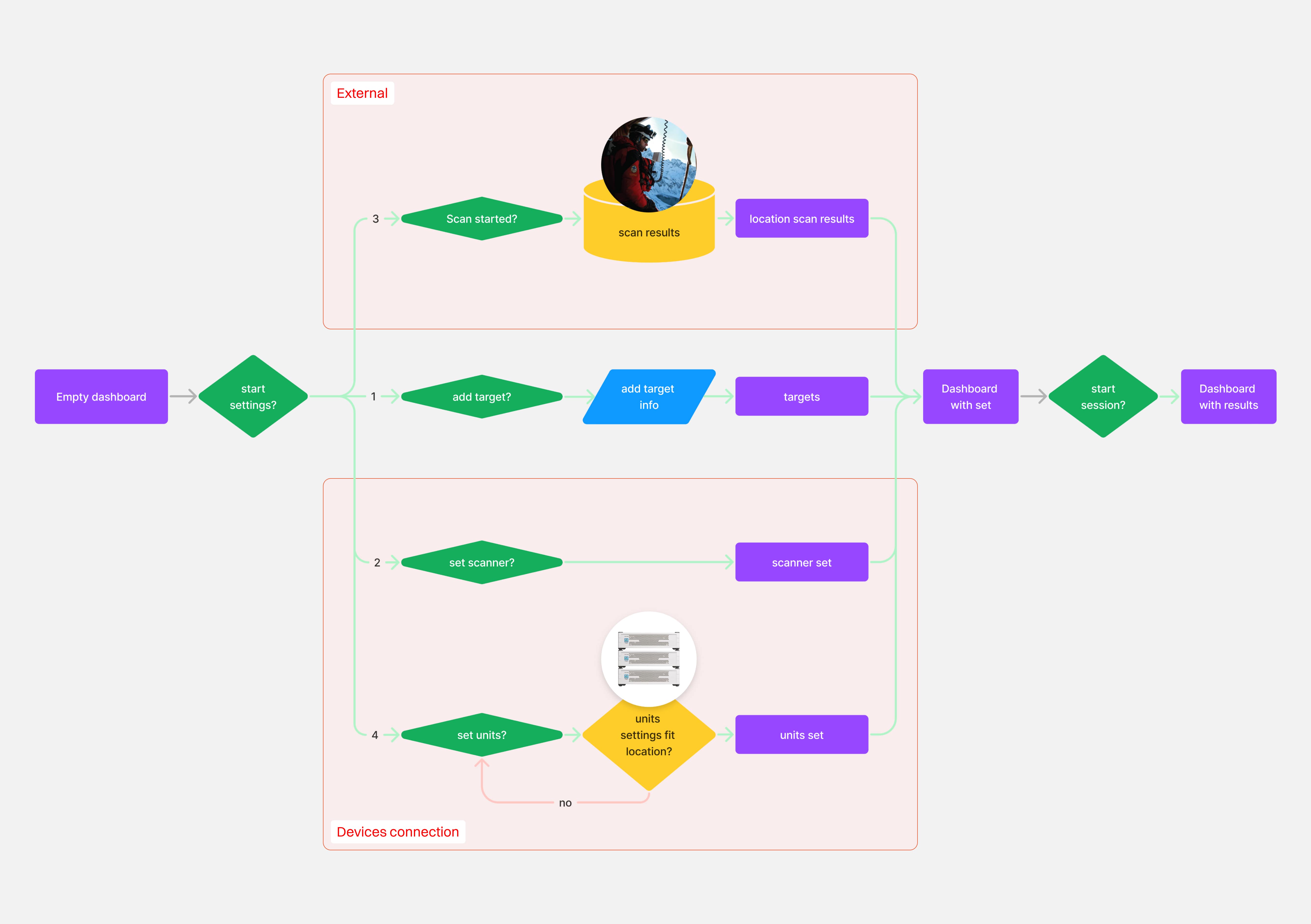
(
5.
)
Decisions
New user flow:
I made mission setting as the first step because users will know their target beforehand. They can input data in the office before going to location — to save time;
I grouped scanner settings, location & location results — to streamline the flow.

Dashboard
When session is ongoing most of the setting will be disabled. Therefore I decided to divied settings into 2 groups:
settings available while session is running — placed as widgets;
settings required to set in advance — moved to popups.
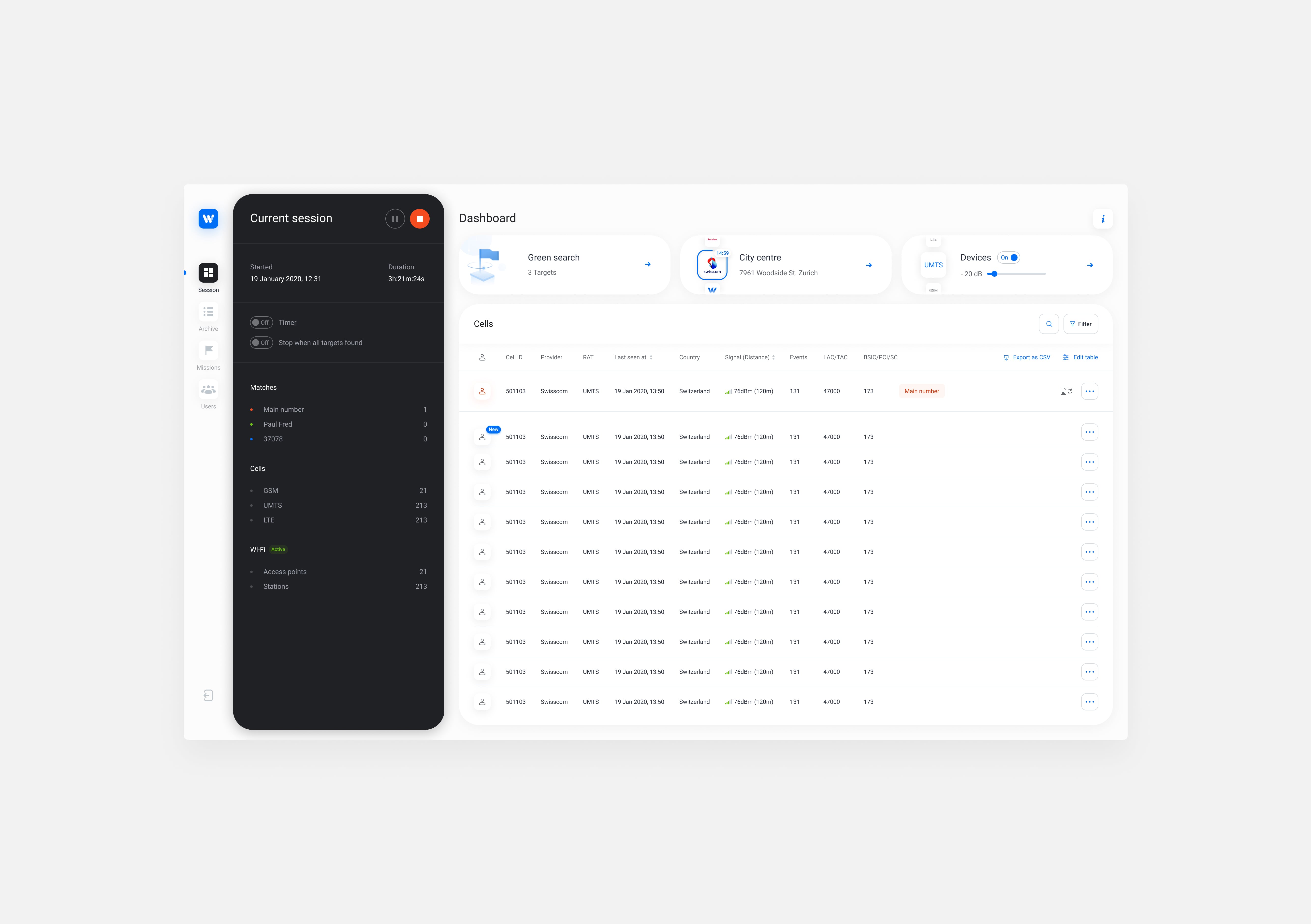
Mission
Mission setting becomes more detailed, providing users with the possibility to combine targets into one group and reuse it later. Users are unlikely to know who the target is and usually define one subject by multiple targets.
A filled note has been added in order to specify the target's purpose.
Inputting the Identification number for the target has become more convenient by informing users about the code length.
Automated actions are designed to be scalable in the future.
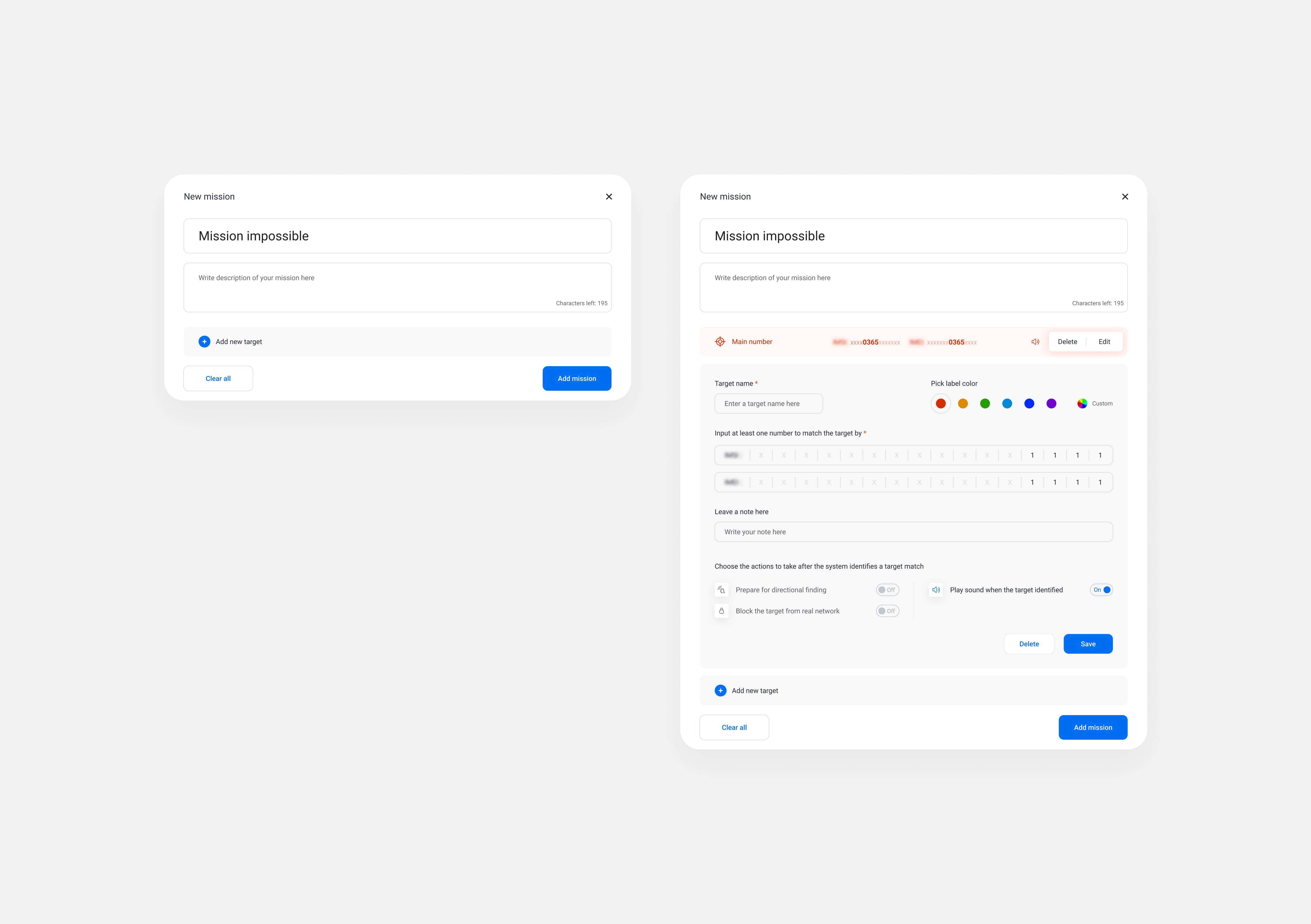
Location scan
The location scan became a two-step process where the user prepares the devices first and observes results afterward.
Users are asked to ensure that all devices are connected in a structured and logical way. The status of devices is clearly communicated to make errors detectable and fixable.
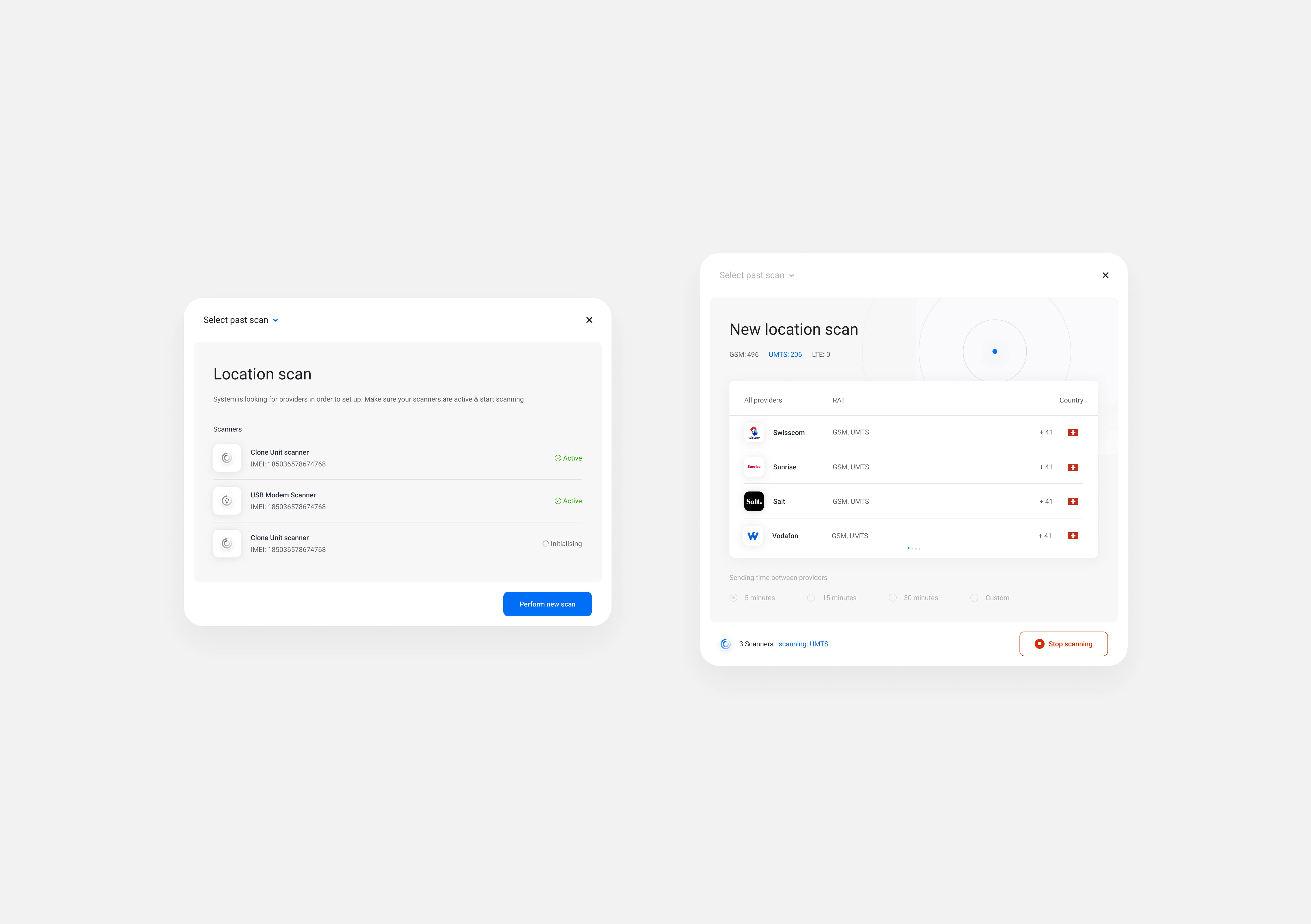
Devices:
we added error messages in devices settings where issues with connection appear;
we included device ID in that messages so users have information required to fix the error;
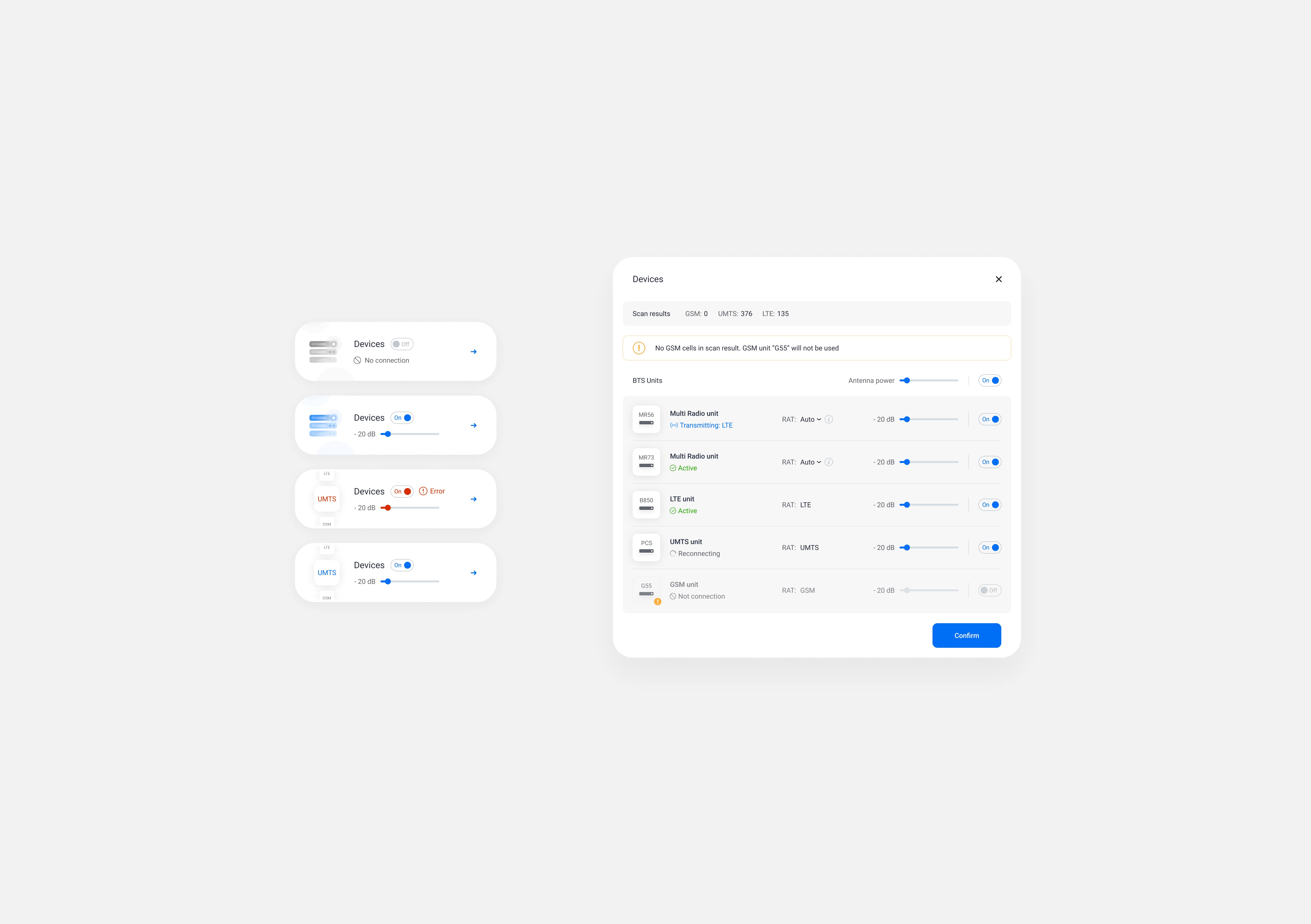
(
6.
)
Outome
The complexity of the subject did not allow us to significantly impact training length although the improved flow and error communications makes users able to complete setting on their own and relieve the support team.